
Mavlers offers spot-on Design, Web building, SEO, PPC, and Marketing automation services.
Visit Mavlers
Email Uplers offers Templates, Campaign management, Automation, and Migration services.
Visit Email UplersWhile Uplers remains your go-to hiring platform, if you need help with digital marketing services, head to our sister concerns…

Mavlers offers spot-on Design, Web building, SEO, PPC, and Marketing automation services.
Visit Mavlers
Email Uplers offers Templates, Campaign management, Automation, and Migration services.
Visit Email UplersFor digital marketing services, Visit Mavlers and for email marketing services, Visit Email Uplers
Make it easy to return to the homepage, use your logo
to link back.

Don’t let promotions take over the homepage or interfere with navigation.

Make site search clearly visible on all pages.
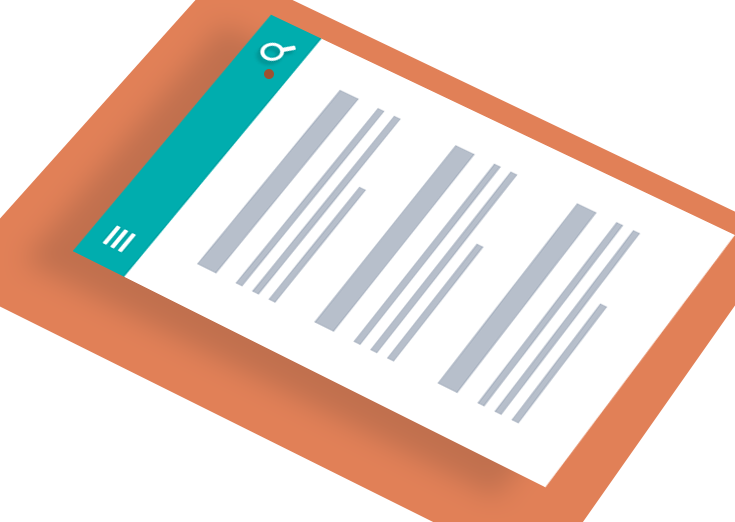
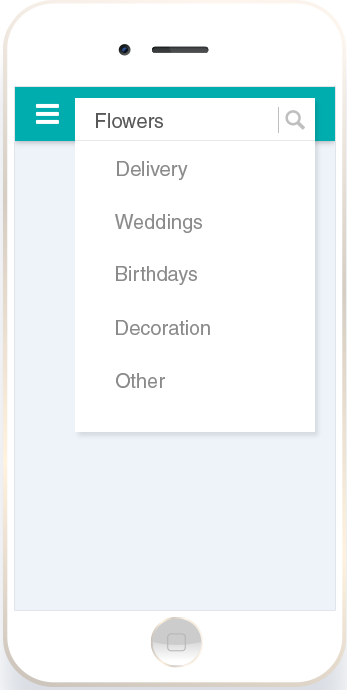
Make site searches relevant so that users can find the information they need.
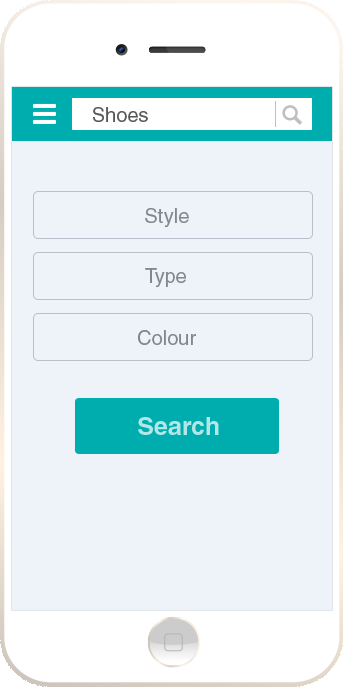
Include search filters to help users get accurate results.
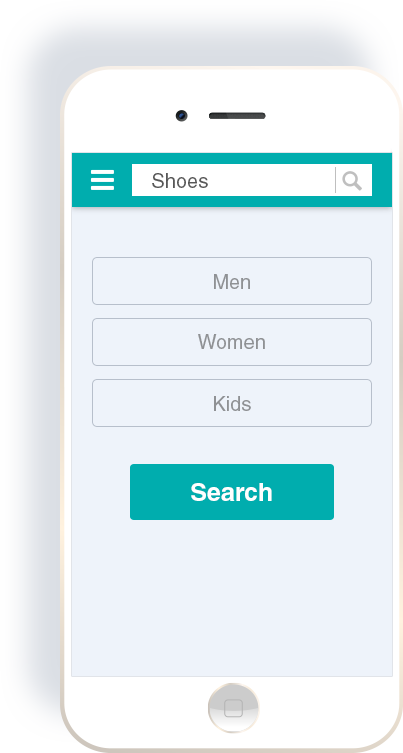
Segment your search audience before they search, if possible.
Allow users to explore your site before asking them to supply personal information.
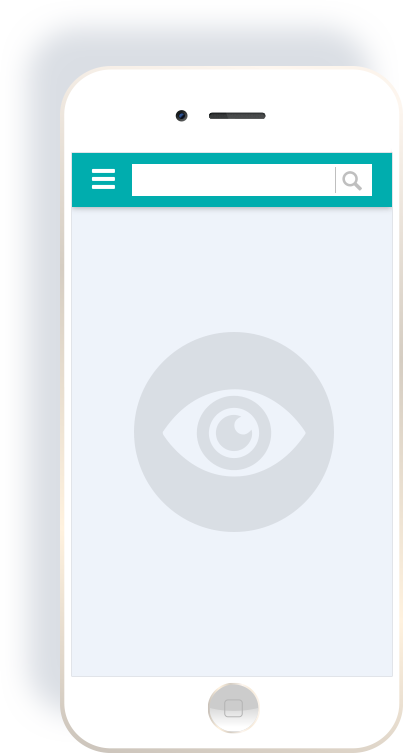
Allow users to purchase as guests but encourage registrationwhere possible.
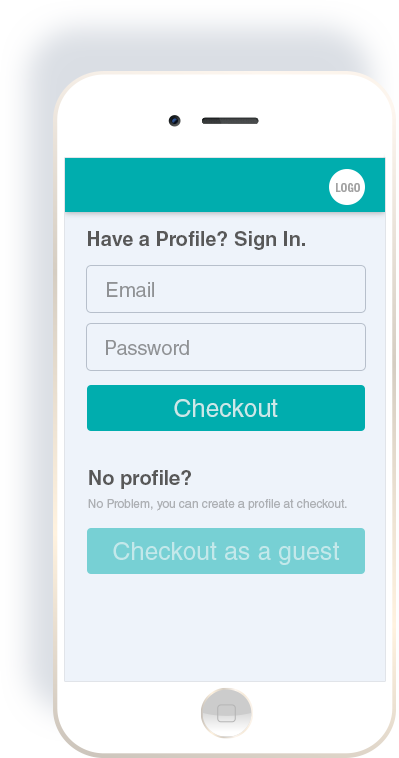
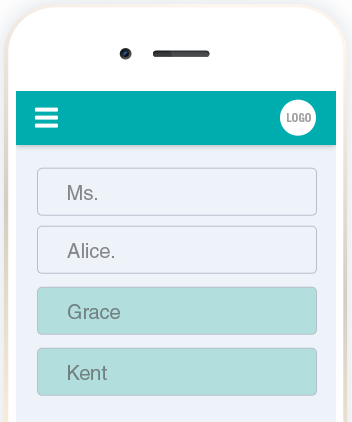
Make it easy. Use registered users’ information by
pre-filling their details.
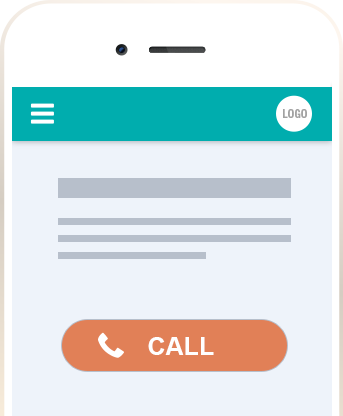
Use click to call buttons so that users can speak to an operator if they need help.
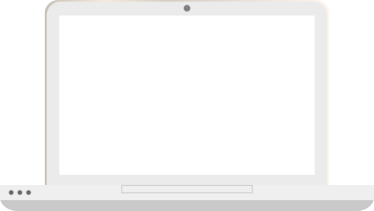

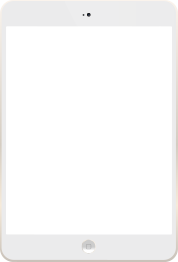
Make it easy for users to finish conversions on another device.
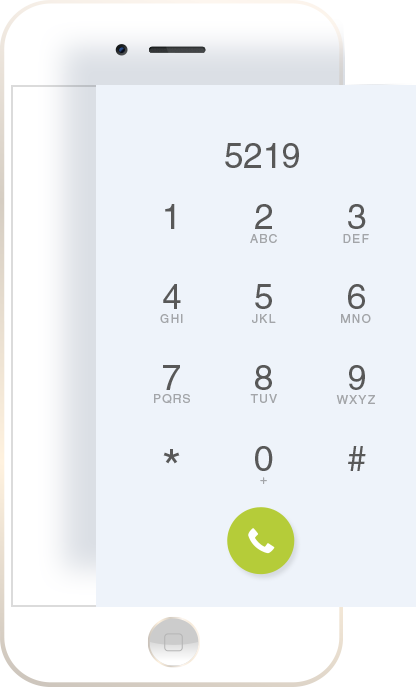
Offer users a number pad for fields requiring number entry.
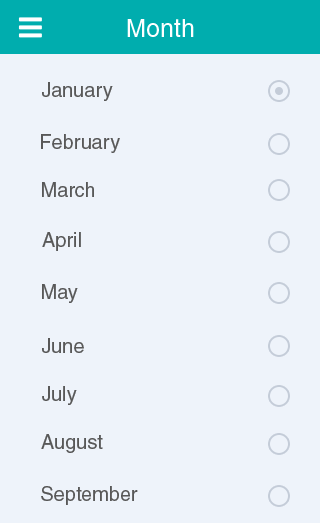
Choose the easiest
ways for users to enter
information, dropdowns,
tick boxes etc.

Provide a visual
calendar to make
bookings and
planning easy.
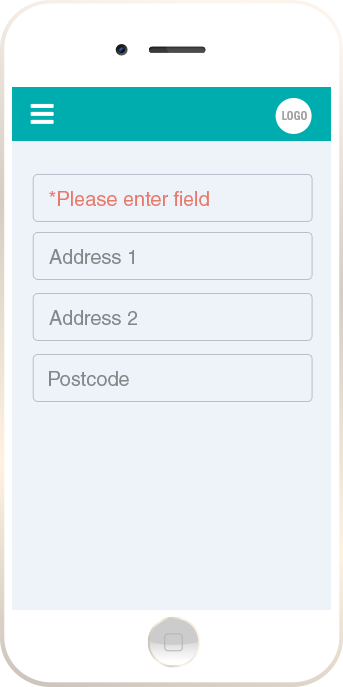
Use clear instruction and
real time validation to minimise errors, tell users when they have not entered correct information.
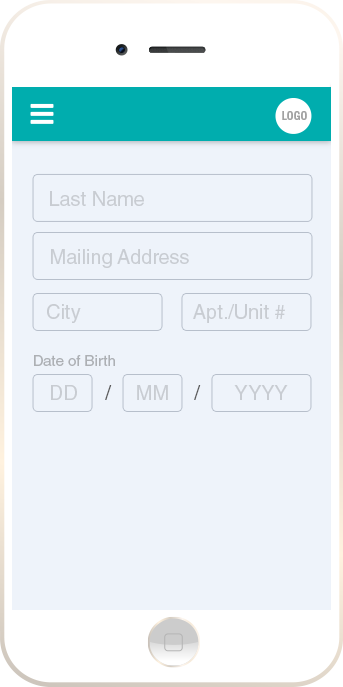
Design of forms is important - short and easy to read is key.
Design all your website pages so they are optimised for mobile.


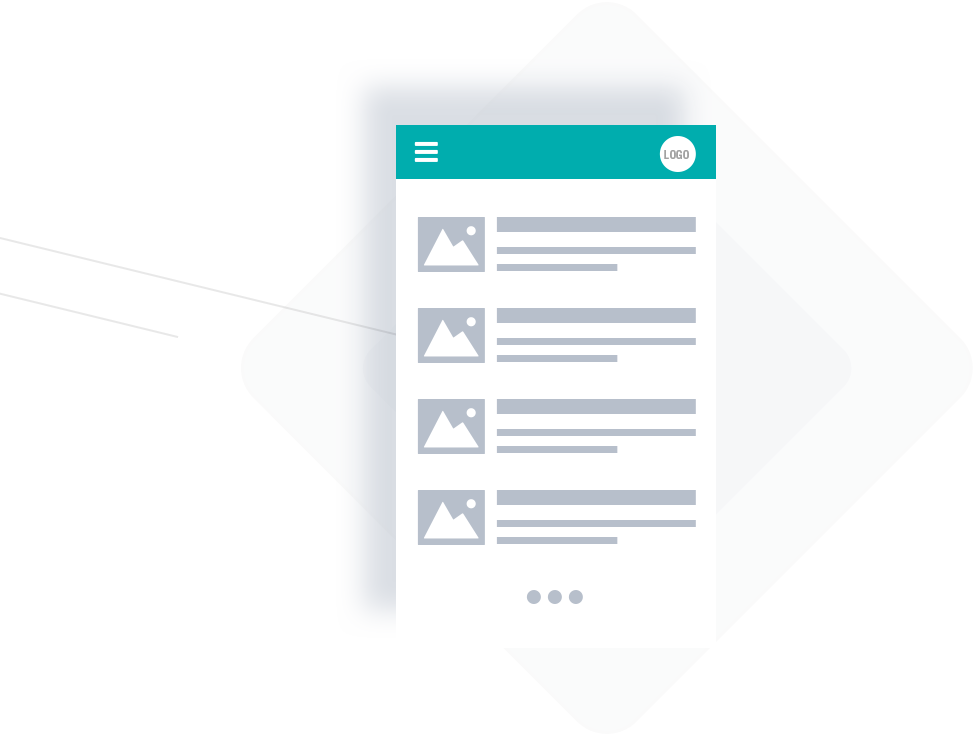
The images and layout should always be legible.
Include high qualityclose-ups
of key images like product photos.


Tell users if your website is better viewed as portrait or landscape.