6 Proven Tips To Combat Zoom Fatigue When Working Remotely
- Niharika Sinha
- July 31, 2023
- 6 Minute Read
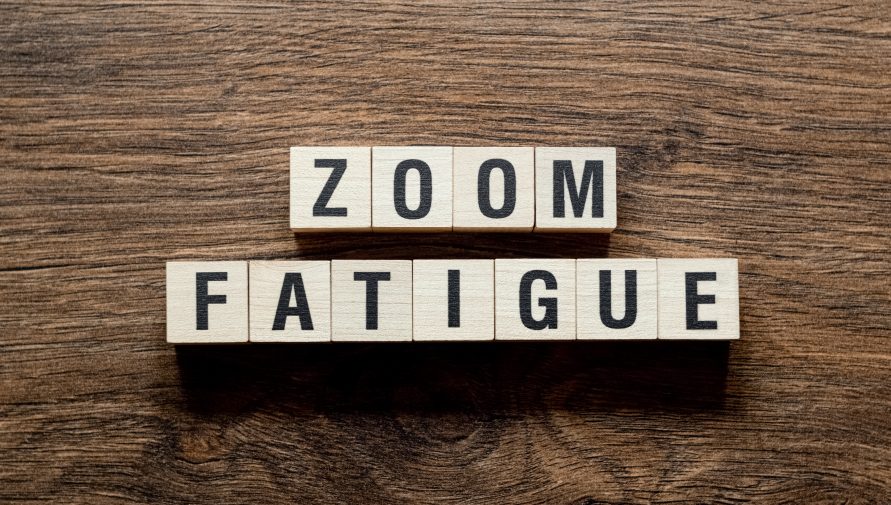
Science confirmed that virtual (video) meetings require far greater cognitive effort than in-person meetings. As a result, a lot of remote professionals around the world report feeling drained and depleted at the end of the day like they’ve never been before and yet feeling they did not get any actual job done. Zoom fatigue is real.
Zoom fatigue is used to describe the feeling of exhaustion or fatigue one experiences after attending several virtual meetings during the day. It applies to any video conferencing platform to connect and communicate with colleagues.

The covid-19 pandemic changed the way we work forever. While working remotely from the comfort of our homes or talking to our colleagues in Pyjamas is a blessing, tools like Zoom, Skype, Google Meet, etc. have made it easier for people to connect anytime, anywhere, without needing to step out of the house.
However, as they say, all good things have a cost to them! Attending meetings one after the other can be mentally and physically tiring. This is because we have to focus intently to process information, so our brain gets more tired of virtual meetings than in-person ones.
How to recognize Zoom fatigue
Zoom fatigue is real. In a productivity report by Reclaim, professionals, on average, spend about 21.5 hours in meetings per week which is well over the standard 40-hour work-week! That’s not all. Zoom alone holds about 300 meetings per day. Naturally, these interactions will exhaust you and impact your health and well-being. It can even affect your ability to do your job effectively. Remote work and technology have thrown the regular 9-5 routine out of balance.
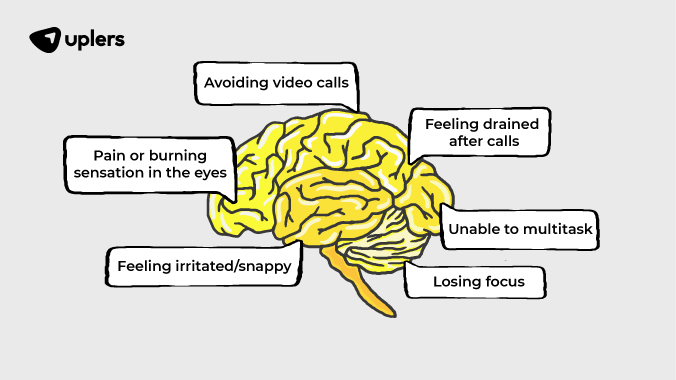
With more and more time being spent online, burnout is prevalent. Symptoms like headache, backache, stiff neck, and insomnia are all too familiar symptoms of burnout. Add to it feelings like avoiding video calls, feeling drained after calls, unable to multitask, feeling irritated or snappy, losing focus, pain or burning sensation in the eyes, frustration, etc., which are telltale signs that you’re experiencing Zoom fatigue.
Causes of Zoom fatigue
Let’s take a look at some of the reasons why video calls are so tiring:-
Intense eye contact – It’s to do with the amount of eye contact required on video calls and the sizes of the faces that appear on the screen. Also, in virtual meetings, you constantly look at the screen; the other person feels you are not attentive. This strains the eyes. Also, the size of the monitor one uses has an impact. The bigger the monitor and the close you are to it, the more straining it is for the eyes.
Looking at your face can be overwhelming – Video conferencing platforms show a square photo of you on the screen, and it is like looking at yourself in the mirror while talking to people, explaining something, or giving feedback. Imagine having to do that for hours every day. It’s stressful. Believe it or not, this has negative consequences. People can become self-conscious, and it can affect their self-esteem.
Reduced mobility – While in-person conversations and meetings allow you to move around, stand up, etc., most web cameras have a set view, meaning a person must sit in the same position the entire time. Stanford research shows that movement enhances cognitive function enabling us to perform better.
Increased cognitive pressure – Reading body language or facial expressions in face-to-face meetings is easier. However, interpreting nonverbal cues virtually takes a lot more effort. You have to make sure that you are giving out the right message. The tone, intent, choice of words, expression, and hand gestures requires focus. It is more than just giving out the right message. You also have to make sure that the other person understands you correctly. The constant cognitive pressure of giving out and interpreting messages correctly in virtual meetings makes it so demanding and tiring. Technical glitches like network, screen, mic, etc., make it worse.
How to combat Zoom fatigue
Video calls are tiring, but it is a necessary evil for remote professionals, given the importance of effective communication and collaboration in a remote setup. Here are some effective strategies to deal with it and prevent yourself from burnout.
Get on video calls only if necessary – Just because you are working remotely does not mean you should jump in on a video call with your colleague for everything. If something can be conveyed by a message, email, or IM, use that. Keep video calls when discussing something meaningful with the entire team. Also, it doesn’t always have to be a video call. For simple discussions with colleagues, a simple voice call should suffice. If you know the other person well, you could even request to do it over the phone, giving you a chance to step outside for a few minutes!
Don’t jam your calendar with bookings – We understand meetings are essential. Keep a few minutes of gap in between calls for a breather, like getting yourself a cup of coffee or a glass of water so you look at something other than your screen and give your eyes some rest. Also, plan your day to keep one half of the day for meetings and the next to focus on work. While it may not always be possible, making it a practice will help you plan your day more efficiently and prevent burnout.
Hide self-view – As discussed above, staring at yourself on the screen can harm your mind. Click the ‘hide self-view button so you are not constantly staring at yourself! This will prevent you from looking at yourself, and the other participants will still be able to see you. Although you would still feel self-conscious, it can help you deal with video meetings better. You could switch to the speaker view instead of the gallery view when someone else is conducting the forum, so you only see the person talking (which is what matters, by the way!)
It’s okay to switch off the camera during long meetings – During long sessions; there would be times when you are not talking or are not an active participant, it’s okay to switch off your camera for a bit. You can switch off your camera and mic to the washroom, stretch yourself or drink water. It’s completely normal, and people understand. These short breaks will keep you refreshed and focused throughout the meeting.
Avoid multitasking – It’s tempting to answer emails or respond to chat messages while you are on a call, hoping to get more done in less time, but that can backfire, and you may be compromising on your performance. That’s because you are constantly switching between different parts of your brain, which can be even more tiring than the meeting itself. So next time you are on the video call, close all tabs and resist the urge to check or respond to messages. It will help you focus and remember things better from the meeting.
Have a clear agenda – Make sure you have a clear plan before you ask someone to get on a call with you and stick to it. This way, the meetings would end on time and not extend unnecessarily, making you feel more productive. Ensure the meeting agenda is shared with everyone beforehand so they can come prepared.
Make it interactive – The most significant disadvantage of video calls is the need for more interaction. It’s often one person talking while the others could be doing anything; for those who listen, it can get boring and monotonous. Be an active rather than a passive listener. Engage in casual chats before or a few minutes after the meeting to release the pressure and lighten the mood. Feel free to put forth your point or seek clarification during the call. It makes the speaker feel you are attentive, and you won’t feel bored, either.
Also Read: Virtual Meeting Etiquettes: Tips for Remote Professionals
Summary
Zoom fatigue is genuine and not just a fad. Given the rise in remote work or the ‘work from anywhere’ concept, it is clear that virtual meetings are the norm and that video calls will be around for a while. While there is no escaping the calls or virtual team meetings on Zoom or any other platform, understanding Zoom fatigue and practicing the above tips can make it bearable and help you create a productive work environment.
