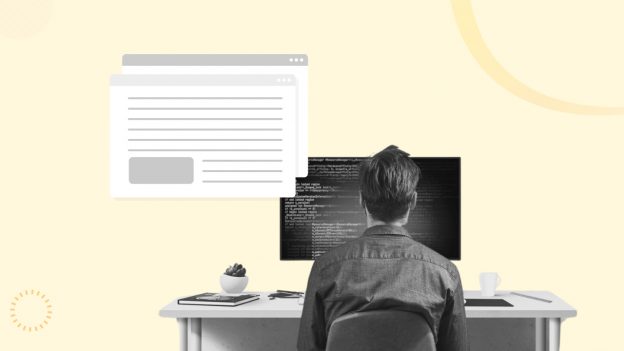Finding skilled Android developers can be challenging. Ignoring this issue may lead to delays and higher costs. However, remote work offers a solution.
Remote Android developer recruitment can save companies between $12 and $13 million each year in office expenses, which shows the big benefits.
We’ve put together ten essential tips for you. These tips will help you hire an Android developer, deal with difficulties, and economize. They also explain the hiring process so that you can end up with top talent and everything running smoothly on your projects.
Read on to discover the best practices for building a strong remote development team.
Benefits of Remote Android Developer Recruitment
Let’s explore why remote Android developer recruitment can boost your team.

- Reduce Cost: Hiring an Android developer can reduce your company’s costs. You can save on expenses related to office space, utilities, and equipment.
- Global Expertise: Remote Android developers provide access to a global talent pool. This means you can find skilled professionals from anywhere in the world.
- Flexibility: Hiring remote developers can add extra flexibility and scalability to the project. Depending on the project requirements, the remote team can be scaled up or down.
- Enhanced Productivity: It often happens that developers work more productively from remote locations. Being away from office environment distractions, they are more oriented toward coding and problem-solving.
- Diversity: Hiring remote Android developers can enhance diversity and innovation within your company. Diversity means more creative solutions and better product development.
Tip 1: Define Clear Job Requirements
When recruiting remote Android developers, defining precise job requirements is vital. Start by identifying the specific skills and experience essential for the role. This includes proficiency in:
- Java or Kotlin
- Android SDK
- Version control systems like Git
A detailed job description should outline these technical and soft skill requirements. It attracts suitable candidates and sets clear expectations from the outset. Include information about the projects, such as:
- Team structure
- Tools or methodologies used, such as Agile or Scrum
Additionally, specifying the nature of the remote work setup is crucial. Clarify time zone preferences, work hours, and communication protocols. It reduces misunderstandings and helps onboard developers who are well-prepared for remote work.
Tip 2: Use the Right Platforms
Finding top remote Android developers requires leveraging various platforms and channels. Here are some practical approaches:
Best Job Boards and Platforms
Selecting the right platforms is crucial for finding skilled remote Android developers. Websites like Uplers specialize in tech roles and often attract high-caliber candidates. The platforms provide a focused environment where developers seek opportunities, ensuring that your job postings reach the right audience.
Leveraging Professional Networks
Using professional networks like LinkedIn can enhance your Android developer recruitment efforts. LinkedIn lets you tap into a vast pool of professionals. Use features like advanced search filters and InMail to engage with potential candidates. Regularly update your company profile and share relevant content. These actions can help build your brand as an employer of choice among Android developers.
By using a combination of these platforms, you can increase your reach. Additionally, engaging with the Android developer community will help you attract top talent.
Tip 3: Screen Resumes Effectively
With a strong pool of applicants, efficiently screening resumes becomes crucial. Here’s what to look for:
Key Indicators of a Strong Remote Developer Candidate
When screening resumes for a remote developer position, focus on technical competency. Look for clear evidence of relevant skills listed in the job description. Prioritize candidates with a proven track record of successful remote work. This is demonstrated by their previous remote positions or freelance projects.
Common Red Flags
Be vigilant for common red flags that may indicate potential issues. Gaps in employment without reasonable explanations can suggest a lack of reliability or commitment. Also, watch for resumes that could be more generic or provide specific examples of past work. These may indicate a need for genuine expertise or attention to detail.
Tip 4: Conduct Thorough Technical Assessments
Moving beyond resumes, technical assessments help evaluate a candidate’s coding skills and problem-solving abilities:

Coding Challenges and Technical Tests
When hiring for technical jobs, use coding challenges. These challenges show how well a candidate can solve problems and write good code. They also show if they understand algorithms and data structures and can write clean, efficient code.
Evaluating Problem-Solving Skills and Code Quality
Focus on more than just basic coding in technical assessments. Include real-world scenarios, too. This helps you see how candidates handle complex tasks, fix bugs, and make code run faster. By focusing on these areas, you can hire an Android developer who can tackle your team’s daily challenges.
Tip 5: Assess Soft Skills
Technical skills are important, but remote developers also need solid and soft skills to succeed in a virtual team. Here are some pointers you can consider before you hire an Android developer.
- When bugs hit, or features need fine-tuning, remote developers need to explain technical concepts clearly.
- Look for someone who actively listens to designers, product managers, and other developers and takes feedback.
- The ideal candidate can juggle coding tasks, testing, and staying in sync with the team.
- Great remote developers can explain complex technical issues to non-technical team members.
- Working remotely requires the drive to stay focused, write clean code, and solve problems independently. Look for someone who thrives in a self-directed environment.
Behavioral Interview Questions to Gauge Soft Skills
An excellent way to assess a candidate’s soft skills is to use behavioral interview questions. Request that candidates describe previous experiences where they solved problems or worked in a team. You’ll get a real-world picture of their soft skills. Questions such as “Tell me about a time you managed a conflict” might, at times, show much of their interpersonal abilities.
Tip 6: Utilize Video Interviews
Using video interviews is crucial in remote Android developer recruitment to assess candidates’ technical skills and cultural fit. Video interviews provide a platform for real-time interaction, which helps recruiters evaluate communication abilities and problem-solving approaches. This approach helps in making informed hiring decisions and reduces the risks associated with remote recruitment.
Best Practices for Video Interviewing
- Create a professional yet comfortable space for the video call.
- Considering time zones, choose a time that works well for you and the candidate.
- Use a dependable video conferencing platform and a strong internet connection to avoid technical issues.
- Have a clear interview plan with set questions. Allow time for the candidate to ask questions, too.
Tools and Platforms to Use
Zoom and Microsoft Teams are popular tools and platforms due to their reliability and user-friendly features. Both offer screen sharing, recording options, and virtual backgrounds.
Tip 7: Check References and Past Work
For remote workers, checking references and past work is important. People can talk up their skills, but real-world examples show the truth.
- Contact previous employers or clients to learn about their reliability and performance.
- Look at their past projects to see if they match your needs. Check the quality and consistency of their work. This will help you understand their abilities and whether they fit your team.
Tip 8: Offer Competitive Compensation
Excellent compensation packages are vital to finding and keeping the best remote developers.
- Use salary comparison tools like Glassdoor or Salary.com. This will help you understand current pay before you hire an Android expert. Consider both location and experience.
- A good base salary is important, but it also offers additional benefits. These benefits include health insurance, money for home office needs, and ways for them to learn new skills.
Knowing market rates and offering a good package will make your remote developer job more appealing.
Tip 9: Highlight Company Culture and Remote Work Policies
You’ve found great candidates; now show them your company’s unique offerings.
Communicating Company Values and Culture
Highlighting your company culture can attract the right people. Share stories, photos, or videos that show your team’s values and daily work life. This gives potential hires a feel for what it’s like to work with you and see if they’d be a good fit.
Clear Remote Work Policies and Expectations
Be clear about remote work expectations from the start. Are there specific hours everyone needs to be online? What’s the process for meetings and deadlines? Clear rules help everyone stay on track and productive.
Tip 10: Plan a Strong Onboarding Process
A good onboarding process helps new remote developers join your team quickly. Here’s what to do:

- Get all documents and digital tools ready before their first day.
- Schedule online introductions and training to teach them company policies, culture, and job duties.
- Have regular meetings to answer questions and offer support.
- Assign them a mentor or buddy for guidance in their first weeks.
- Encourage video calls and chats to build a sense of connection.
- Provide clear instructions on accessing resources and who to contact for help.
- Get regular feedback to make sure remote onboarding is working well.
Conclusion
Implement these ten tips for remote Android developer recruitment. The hiring process will be significantly enhanced. Focusing on clear communication attracts top talent. Leveraging the right tools also helps. Thoroughly assessing technical skills is necessary to retain top talent.
A streamlined approach saves time and resources. It also builds a strong, cohesive remote team. This team is capable of driving innovation and achieving business goals. Prioritize these strategies, and watch your company thrive in the competitive tech world
Ready to build your dream remote team? Uplers can help you find and hire Android developers. Let’s chat!