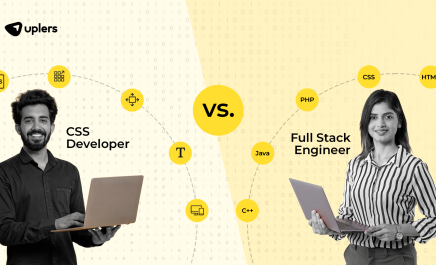Top Android Development Tools Every Hiring Manager Should Know About
- Shachi Dixit
- July 9, 2024
- 5 Minute Read

Android app development is becoming more widespread today. According to Statcounter, the Android operating system holds a global market share of well over 71.43%. This is driven by a range of interesting tools being offered to developers to maximize the speed, efficiency, and overall quality of their work.
These tools, ranging from integrated development environments (IDEs) to robust performance profiling systems, are the backbone for building powerful applications that engage millions of users worldwide.
Proficiency in these tools is necessary for developers, as it lays the foundation for a fulfilling and rewarding career for aspirants and helps them better deal with the complexities of app development, from conceptual design to deployment and more.
Thus, before hiring app developers, the hiring managers must confirm whether or not the Android developer talents have knowledge about these major tools.
This post aims to explore more about Android development along with listing the top 8 Android development tools that every hiring Manager needs to know about before hiring an app developer.
What are Android Development Tools?
Android app development tools are the software applications that developers can use to create, design, and develop mobile apps for the Android operating system.

When you hire Android developers, these tools allow them to build, test, and deploy Android apps with relative ease. Most Android development tools typically include:
- An integrated development environment (IDE) for mobile app developers to write and edit code
- A visual layout editor for developers to design the user interface
- A debugging tool to help identify and fix errors in the code
Top 8 Android Development Tools Every Hiring Manager Should Know
In this section, we will explore the top Android development tools that every hiring manager needs to know about:
1. Android Studio
Android Studio is one of the most popular and widely used Android development tools for developing mobile apps. The tool is the official IDE for all Android applications and is the preferred tool for developers.
Android Studio comes with an extensive set of features such as a layout editor, code editor, APK analyzer, and toolkit for creating, coding, testing, and debugging Android apps, making it a comprehensive IDE for Android development.
The tool also features a robust Gradle build system, which enables various adaptable and configurable builds. This makes it simple for developers to set up build variants, handle dependencies, and produce several app versions which are important in the development workflow.
2. Gradle
Gradle is one of the most effective automation tools that is well known for its flexible build system. Since it automates the process of app creation, many developers prefer it over several other tools.
Gradle simplifies dependency management with a robust development process that includes compiling, linking, and packaging the code.
The tool also supports domain-specific language over XML and comes with a range of features such as user-friendly commands, multi-language support, and a wide range of plugins.
3. Android SDK (Software Development Kit)
Android SDK (Software Development Kit) is another important development tool for Android apps. The tool allows developers to build various apps and comes with a range of features to write, optimize as well as test codes for the development of Android apps.
Android SDK features an Android Debug Bridge that allows developers to connect the apps with the emulator for testing and tracking every part.
The tool comes with several essential libraries for developing Android applications. Regardless of the language you are using for app development, it is essential to use SDK for running your app on any Android gadget.
4. Firebase
Firebase is a powerful app development tool for Android OS. It can significantly lessen the overall development time and eliminate the instances of servers and other data storage issues.
The tool has an excellent analytic dashboard that is ideal for gauging user behavior. Apart from this, it also allows developers to understand how to use apps better to optimize them in the future.
Firebase comes with several interesting features such as Firebase Authentication, Cloud Firestore, Firebase Analytics, and Firebase Cloud Messaging. The tool can prove instrumental for backend services and real-time database management as well.
5. ProGuard and R8

Proguard and R8 are similar tools that are used for shrinking (reducing the size of your APK), obfuscation, and optimization (increasing the performance of your APK by shrinking the unused resources).
Although Proguard and R8 are similar tools, there is a difference between the two. While Proguard is a Java tool in Android that helps to remove the unused methods from your app (enabling you to reduce the size of your APK), R8 is a tool that helps convert your Java byte code into an optimized format of dex code.
This will then check the whole application and will remove the unused classes and methods.
6. Retrofit
In Android app development, one of the common tasks is to make network requests to fetch data from APIs. Retrofit is a powerful and popular library that simplifies this process by offering a clean and efficient way to make API calls.
Retrofit is a type-safe HTTP client for Android and Java which is developed by Square. The tool simplifies integrating RESTful web services into your apps. It also simplifies API communication by allowing developers to easily define API endpoints, and handle responses
Streamlined network operations are a crucial part of any Android app that interacts with a server. Retrofit offers a simple and efficient way to make these requests by creating calls and managing responses, handling errors and exceptions, and more.
7. JUnit and Espresso
Espresso is yet another well-known tool for building and testing Android apps. It is primarily a tool that offers a fluent API for writing UI tests. It is important to note that Espresso works quite well with JUnit, which is the standard testing library for both Java and Android.
It is an excellent and fast test automation framework that allows you to test several things inside your application in a simple way.
Another highlight of JUnit and Espresso is that they help improve performance and also contribute to app reliability and quality assurance.
8. LeakCanary

LeakCanary is a powerful memory leak detection library that can help you find memory leaks in your application easily. The term memory leaks here means the parts of memory that developers can no longer access.
LeakCanary helps you identify when there were any memory leaks in the app and points you to the line of code that initiated the memory leak. This is an important tool when building real applications for the store.
The tool also makes it simpler to both identify and fix the instances of memory leaks in your apps to help maintain overall app performance.
To Summarize
There are a range of useful Android development software tools available in the market today to make Android apps. The choice primarily depends on the unique preferences of the developer and the specific requirements of the project, if any.
To make the choice easier for you, we have mentioned some of the best tools for Android development that have made it easier to build apps for many Android developers. Thus, when hiring, hiring managers must check if the talent knows about these trending tools or not.
If you are looking to hire Android experts. In that case, these tools can help you save time for more strategic initiatives, automate many repetitive tasks, and can also offer various in-built plugins and features for the most common designs on the apps.

Thank you for submitting the details!
We will keep your information safe. Feel free to contact us with any questions at hello@uplers.com
Please check your email for next steps shared by Robert.