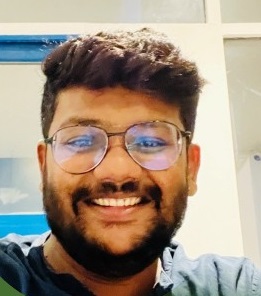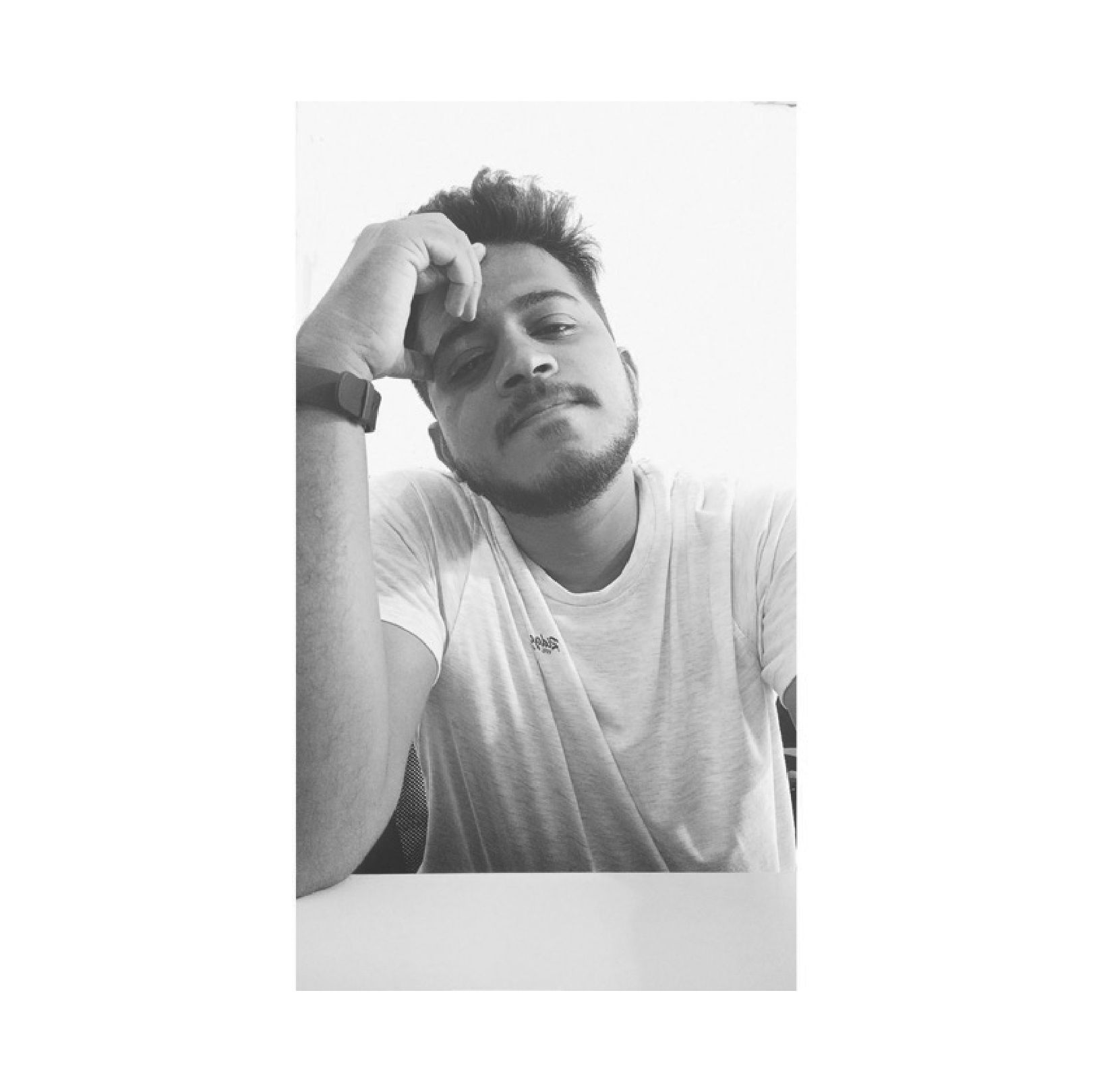Crafting the Perfect Brand: The Importance of Hiring Graphic Designers
A strong brand presence is the fuel for your digital success. In the digital age, it’s imperative for brands to reiterate their messages with the evolving market and do it in a way that doesn’t bore the audience