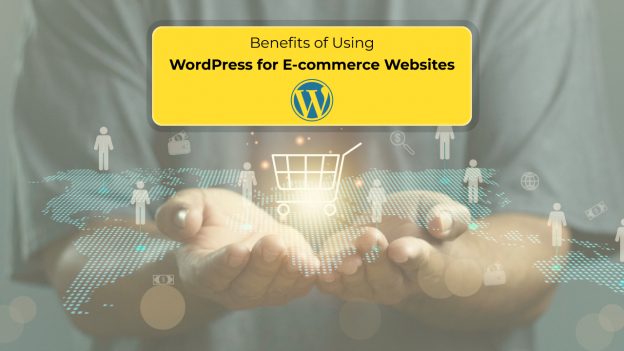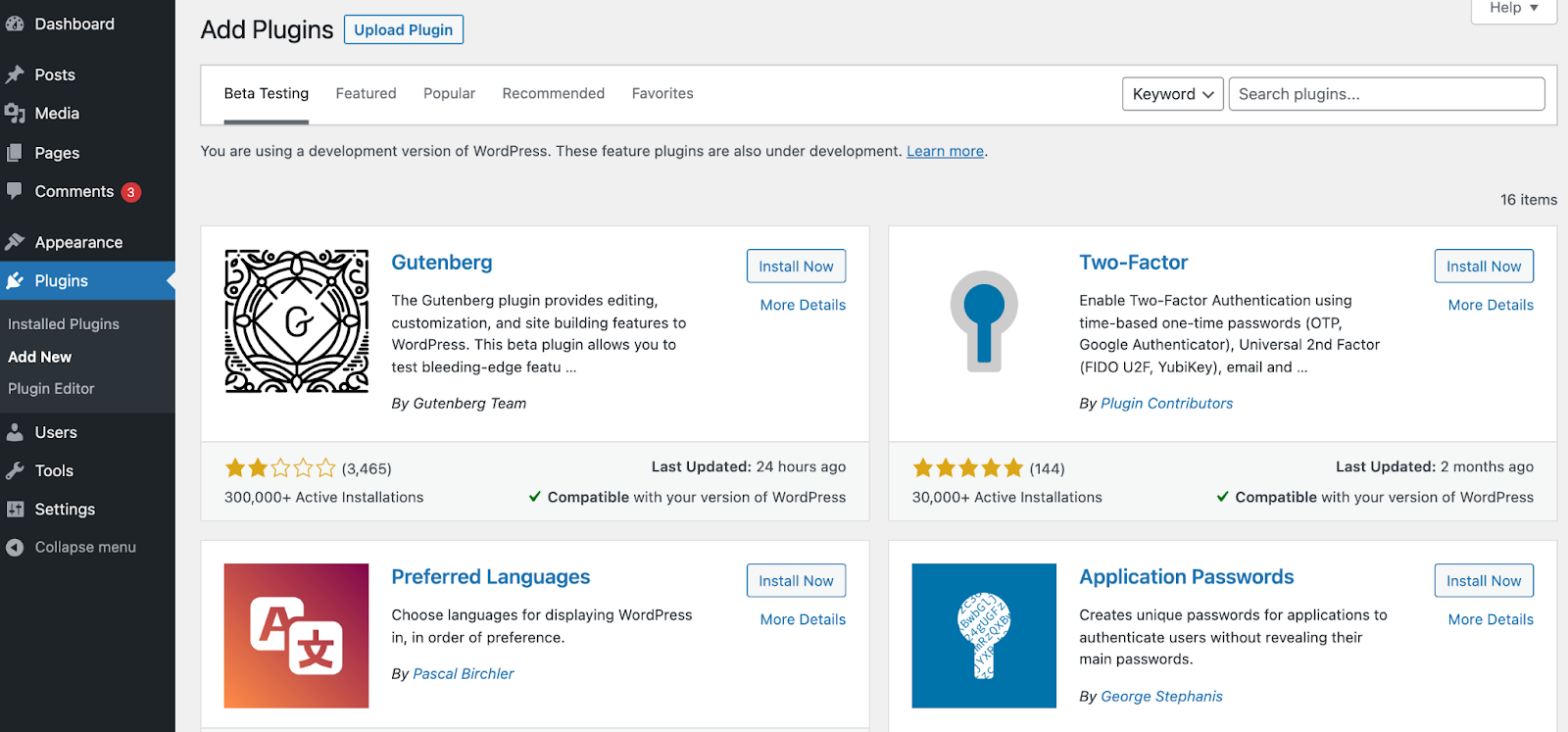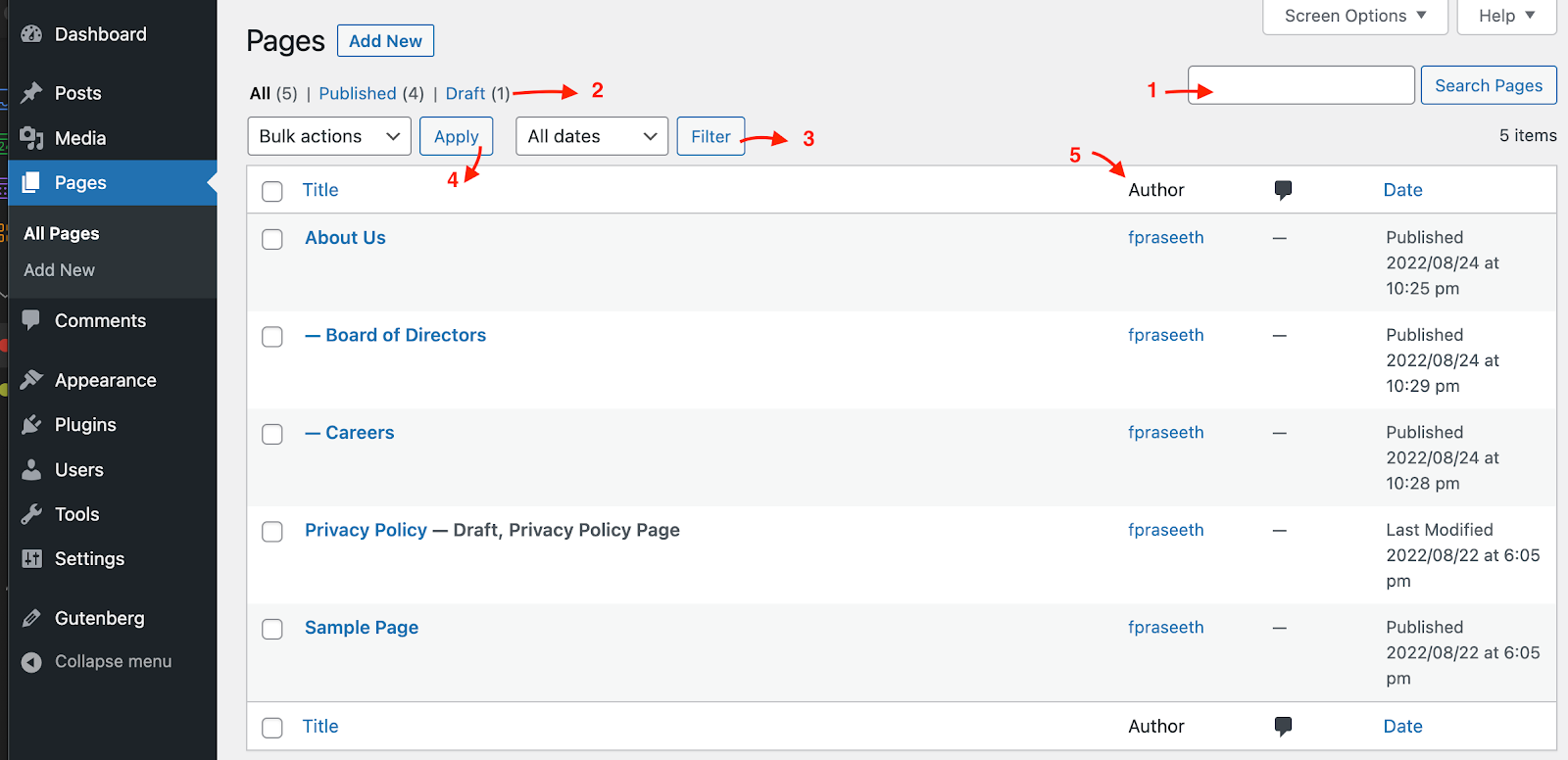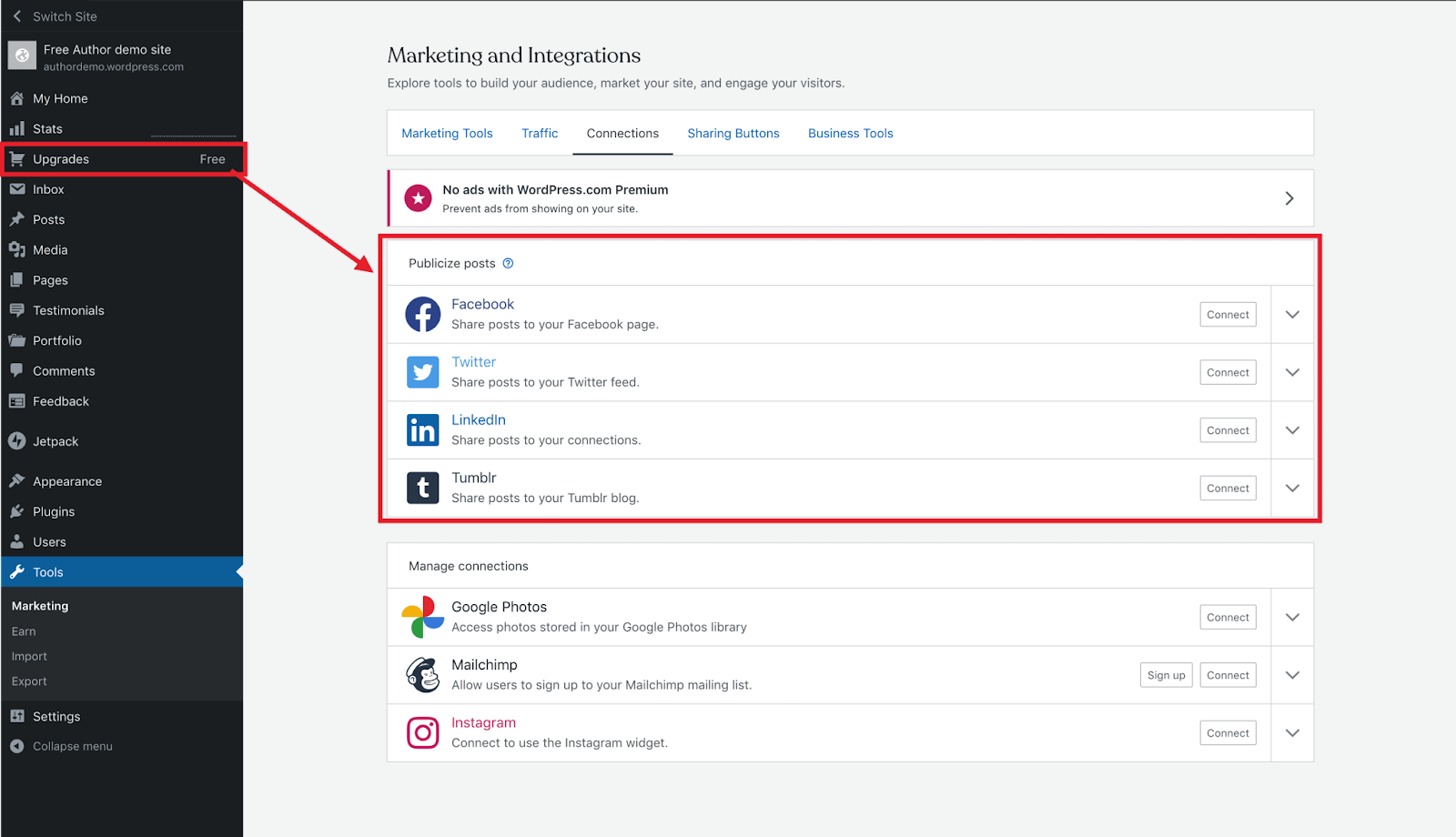So, you’re diving into WordPress and building your website? That’s a great choice! But now you face a crucial decision: should you opt for custom WordPress development or use a pre-built theme?
Custom development offers unmatched flexibility and a tailored experience. It allows you to build a unique site that fits your brand’s vision and needs. This approach ensures that your website is optimized for performance.
On the other hand, pre-built WordPress themes are cost-effective and quick to deploy. However, they often have limited customization options and may have extra features that can clutter your site.
Let’s look at the pros and cons of both these options so you can make an informed decision that makes your website stand out. Let’s get started!
Cost Comparison
Understanding the financial implications is vital when choosing between custom WordPress development and pre-built themes. Here’s a breakdown of the costs for each approach:
Initial Costs
Custom WordPress development entails a higher upfront cost. You must hire a professional WordPress developer or agency to manage design, coding, and implementation.
Pre-built themes are more cost-effective, with some even available for free. Nevertheless, premium themes or customizations may result in additional expenses.
Long-term Costs
Though custom WordPress development is costly initially involving the cost to hire a WordPress developer, however, it can be more economical over time. A well-built site requires less maintenance and scales better as your business grows. In contrast, pre-built WordPress themes require ongoing updates and modifications, which can accumulate costs in the long run.
Cost-effectiveness for Different Types of Projects
- Basic Websites: Pre-made designs (themes) are budget-friendly for simple needs such as blogs or portfolios.
- Business Websites: Businesses needing unique features or branding should consider custom development.
- E-commerce Stores: Pre-built and custom options exist, but custom builds offer more control for complex stores.
Design and Customization
Custom design involves creating a website tailored to your brand, user experience, and specific features. This attracts and delights your target audience; however, using pre-built WordPress themes is more expensive and time-consuming.

Pre-built themes come in a variety of designs that are easy to use. Custom designs may be more unique, but pre-built themes are less expensive and easier to set up. The downside to these themes, however, is that they are less customizable and may even slow down your site occasionally.
Case Examples of Custom WordPress Development and Pre-built Theme Designs
Custom Development
Imagine you are a photographer. A customized website would serve as a personalized gallery for your work. It would look fantastic and be interactive, enabling people to browse your images based on their interests.
Pre-built Theme
Consider a yoga studio website as an example. They might choose a theme designed specifically for wellness enterprises. This theme offers options to customize elements such as the logo and colors, allowing them to tailor it to their studio.
Development Time
Custom WordPress development takes time because it involves creating custom code, testing it, and making necessary modifications. The duration varies depending on the project’s complexity, ranging from a few months to over a year. This approach allows organizations to offer tailored solutions. Nevertheless, it necessitates meticulous planning and resource management.
In contrast, adopting pre-made themes shortens development time. Projects can be created quickly because the provided designs and functionality are customizable. Striking a balance between speed and quality is crucial. Pre-made themes accelerate deployment. However, they need more adaptability and uniqueness in their custom solutions.
Functionality and Features
Custom WordPress development enables you to create precisely what your business requires. This ensures you receive a distinctive solution tailored to your workflows, compliance requirements, and systems. Additionally, you have complete control over the user experience, performance speed, and visual appearance.
Pre-built themes are a great way to start quickly with a professional look. They already have various features, so you can be up and running fast. If you need more features, you can often add them using plugins, which are like small building blocks that expand what your theme can do.
Extending Functionality: Plugins and Add-ons
Plugins and add-ons are like pre-built extensions that you can install on your WordPress website to add new features. While they offer a convenient way to enhance functionality in pre-built themes, remember that:
- They can slow down your website if not chosen carefully.
- They may introduce compatibility issues with other plugins or your theme.
- Regular updates are essential to prevent security vulnerabilities.
Scalability and Performance
Custom WordPress solutions are designed to scale with your business. Unique features and plugins can accommodate increased user traffic and more intricate tasks as your business expands. This ensures your website remains fast and reliable, even during peak periods.
Pre-built WordPress themes require adjustments to maintain speed, especially with high visitor traffic. Implementing techniques such as caching (storing website components), minifying code, and optimizing images can help improve your site’s loading speed.
SEO and Marketing
Another crucial aspect of your WordPress website is Search Engine Optimization (SEO). Let’s explore how choosing custom development or pre-built themes can impact your digital marketing strategies:
SEO Benefits of Custom Development
Custom WordPress development allows for a clean code structure and semantic markup, which is essential for search engine optimization. It also enables you to customize content and functionalities to target specific keywords and user intent.
SEO Capabilities of Pre-built Themes
The SEO capabilities of pre-built themes can vary. Some themes are designed with SEO best practices in mind, while others may need extra effort to optimize.
Impact on Digital Marketing Strategies
A well-optimized website, whether custom-built or using a carefully selected pre-built theme, is crucial for any digital marketing strategy. This ensures that your website ranks higher in search results, providing a better user experience. Ultimately, this leads to converting visitors into leads or customers.
Security
Now that we understand the impact on SEO and marketing let’s address another critical factor: website security.
Security Advantages of Custom Development
Custom WordPress development allows robust security measures to be implemented from the ground up. You have complete control over the code and can address any security vulnerabilities promptly.
Common Security Issues with Pre-built Themes
Pre-built WordPress themes can be vulnerable to security breaches if not updated regularly. Moreover, themes with a large user base might attract more attention from hackers.
Best Practices for Securing Both Approaches
Regardless of your chosen approach, it’s crucial to follow best practices. This includes:
- Using strong passwords
- Keeping WordPress core, themes, and plugins updated
- Implementing regular security backups
Maintenance and Updates
Keeping your website secure and functioning smoothly requires ongoing maintenance. Here are some key aspects to consider for both custom and pre-built themes:
Ongoing Maintenance Requirements for Custom Sites
Custom websites may require ongoing maintenance, including plugin updates, security checks, and performance optimization. Nevertheless, a well-constructed website necessitates less maintenance in the long term.
Ease of Updates with Pre-built Themes
Pre-built themes often benefit from automatic updates for the theme itself. However, you will still need to manage the plugin and core updates.
Long-term Considerations for Maintenance
Factor in the long-term maintenance costs when making your decision. Custom development may require more upfront maintenance planning, but a clean codebase can make maintenance less demanding over time.
Pre-built WordPress themes may seem easier to maintain at first. However, managing plugin compatibility and potential theme updates can become a burden as your website evolves.
User Experience
Ultimately, the success of your website hinges on how well it caters to your target audience. Let’s explore how Custom WordPress development and pre-built themes impact User Experience (UX).
Tailoring User Experience with Custom Development
Custom development empowers you to design a user experience (UX) that prioritizes your target audience’s needs. This can lead to higher user engagement, conversions, and brand loyalty.
User Experience in Pre-built Themes
Pre-built themes can provide a good user experience but may not be unique to your brand. You might encounter limitations when creating a user flow that perfectly aligns with your goals.
Case Studies on User Experience Outcomes
Custom Development: An e-commerce website with a custom-built shopping cart can provide a smooth and intuitive checkout process, ultimately increasing sales conversions.
Pre-built Theme: A restaurant website created using a pre-built theme can offer a user-friendly experience. It should feature clear menus, online reservation options, and stunning food photography. Nevertheless, the overall experience may be comparable to other restaurants utilizing the same theme.
Conclusion
In conclusion, custom WordPress development offers unparalleled flexibility, scalability, and unique branding opportunities. In contrast, pre-built themes have limitations and often feature generic designs.
Custom solutions are the best choice for businesses seeking a unique online presence and the ability to grow. Conversely, startups or smaller ventures with budget constraints may benefit from the affordability and quick setup of pre-built themes.
While the decision is yours, building a website that propels your business requires you to hire a WordPress developer.
Uplers can connect you with the perfect match for your needs and long-term goals. Contact Uplers today to discover how a custom-built website can drive your business forward.