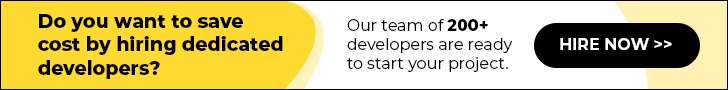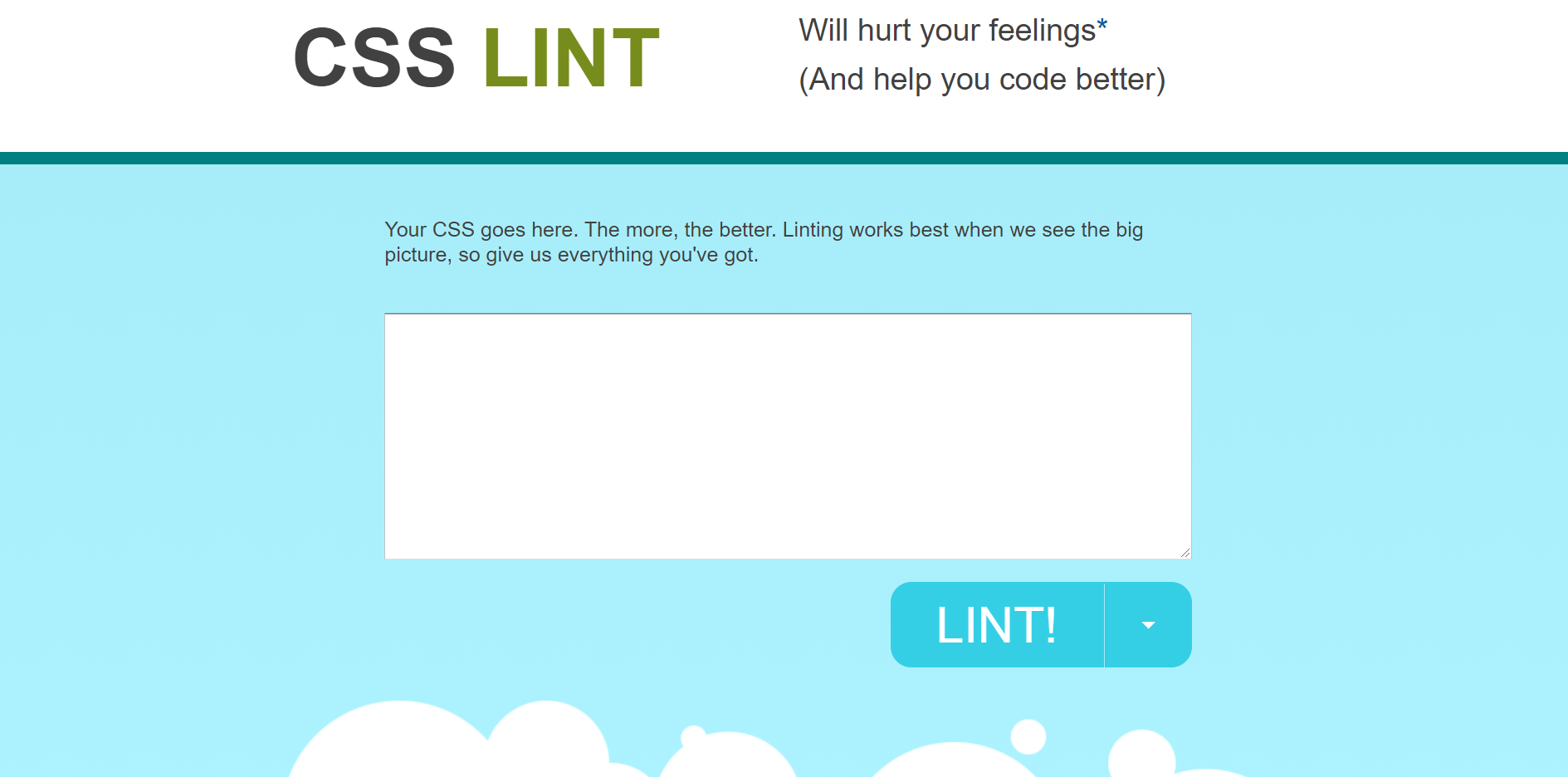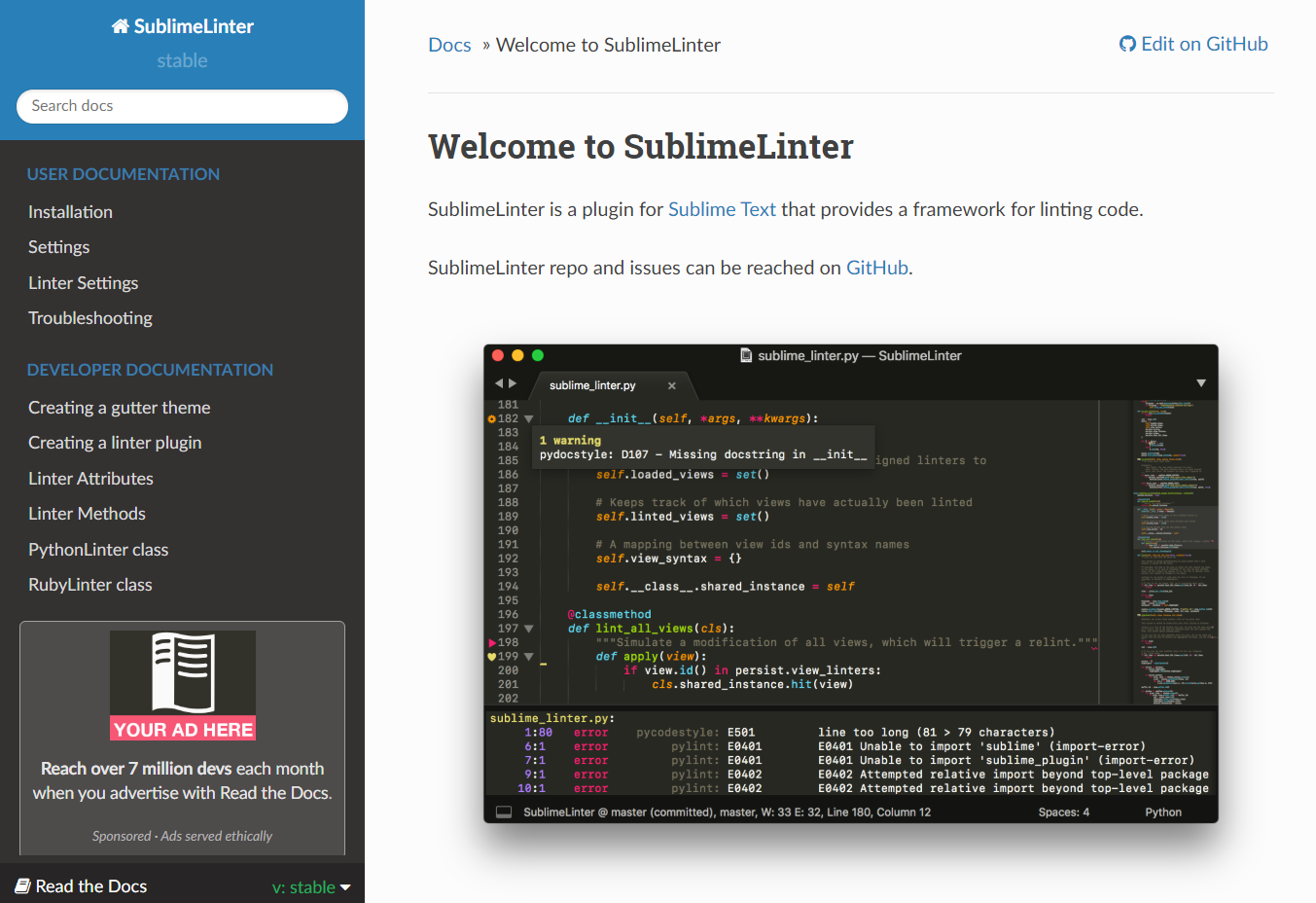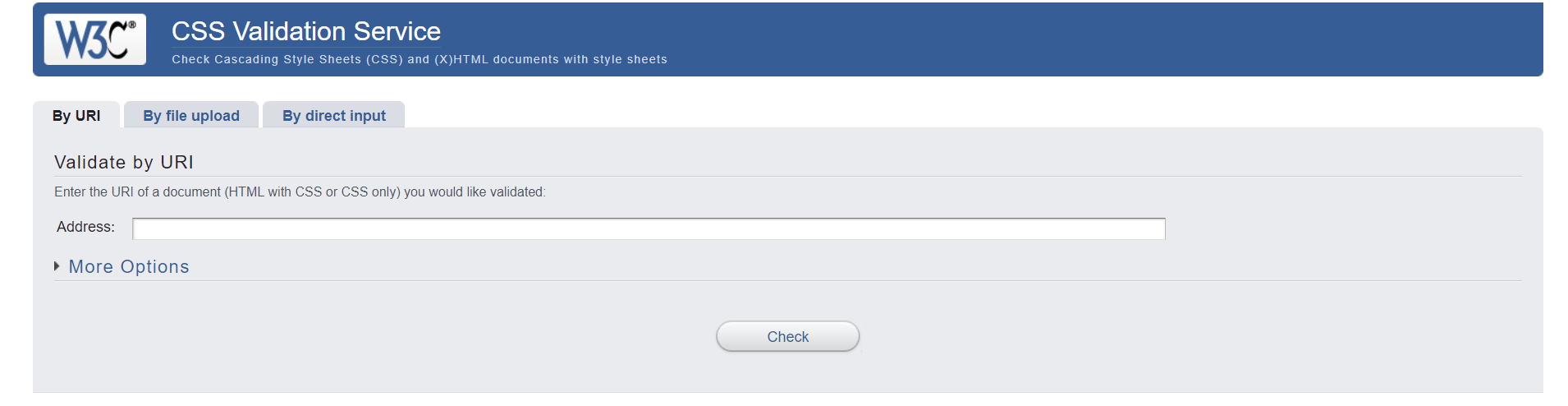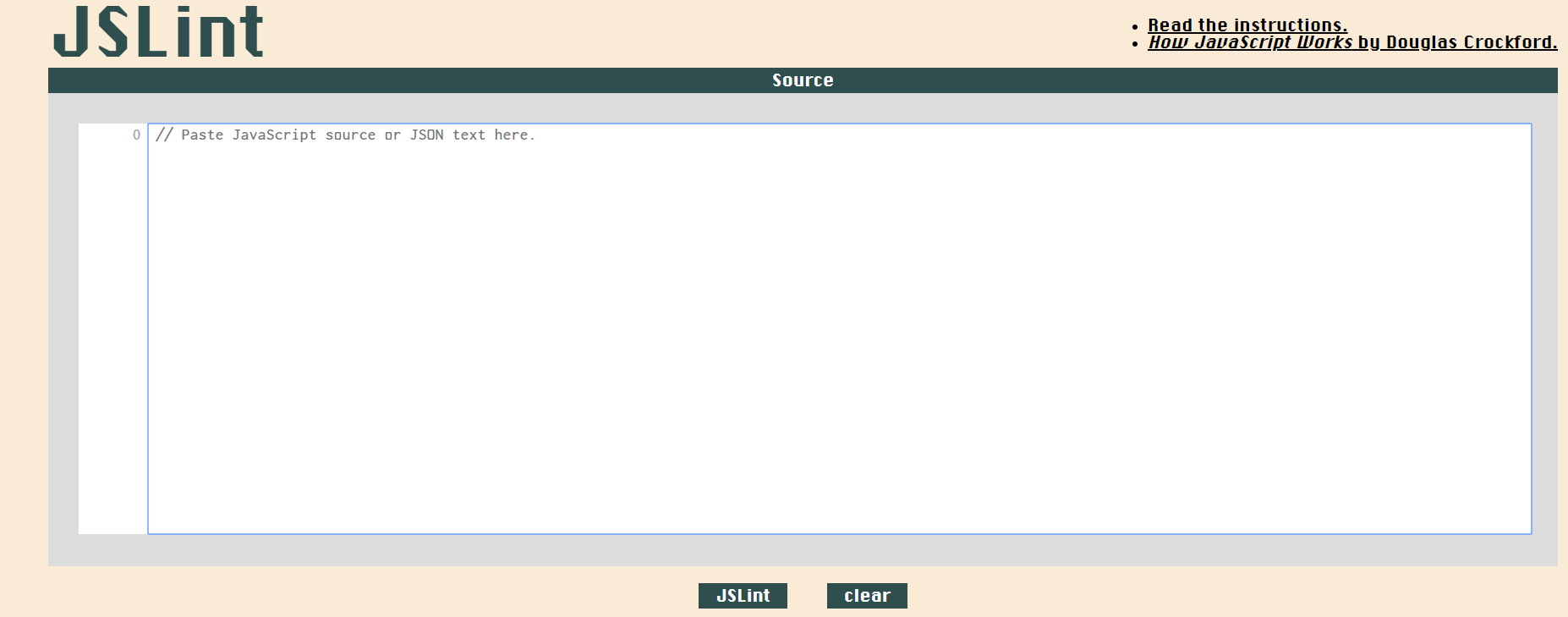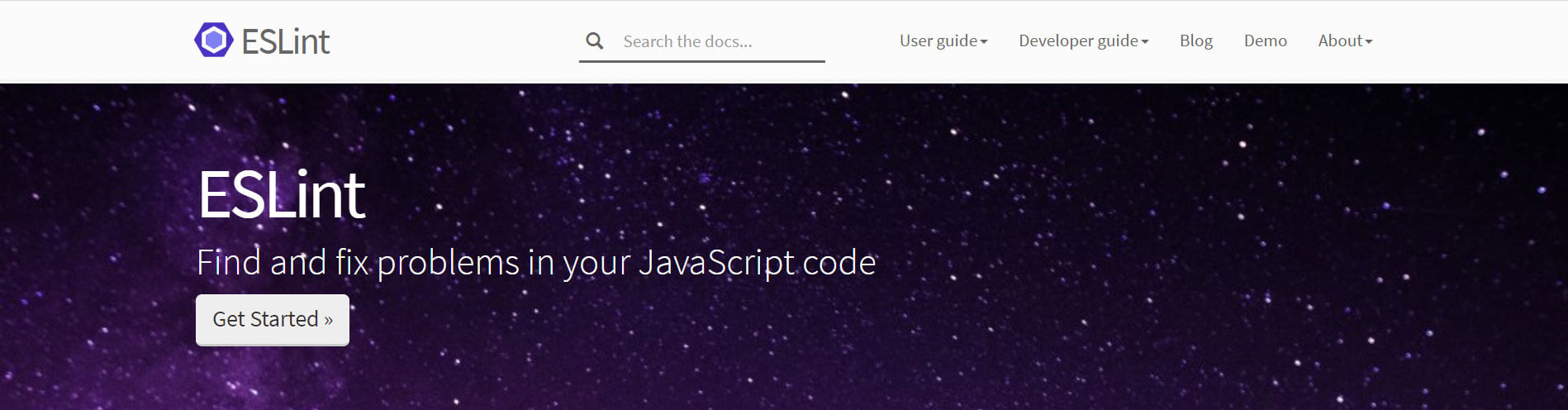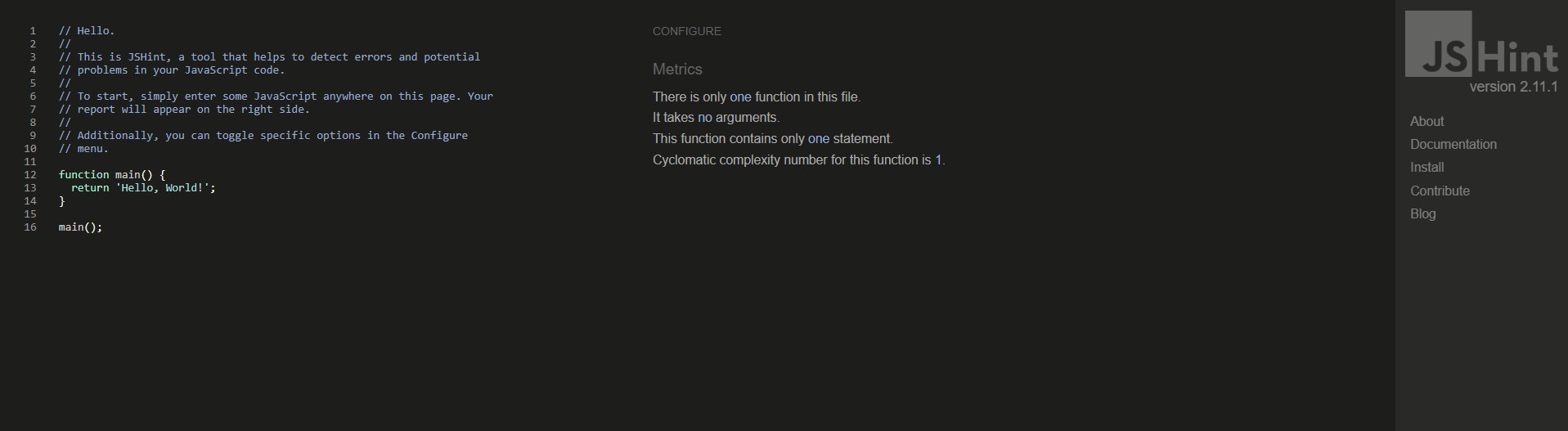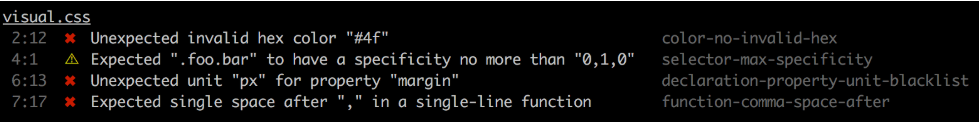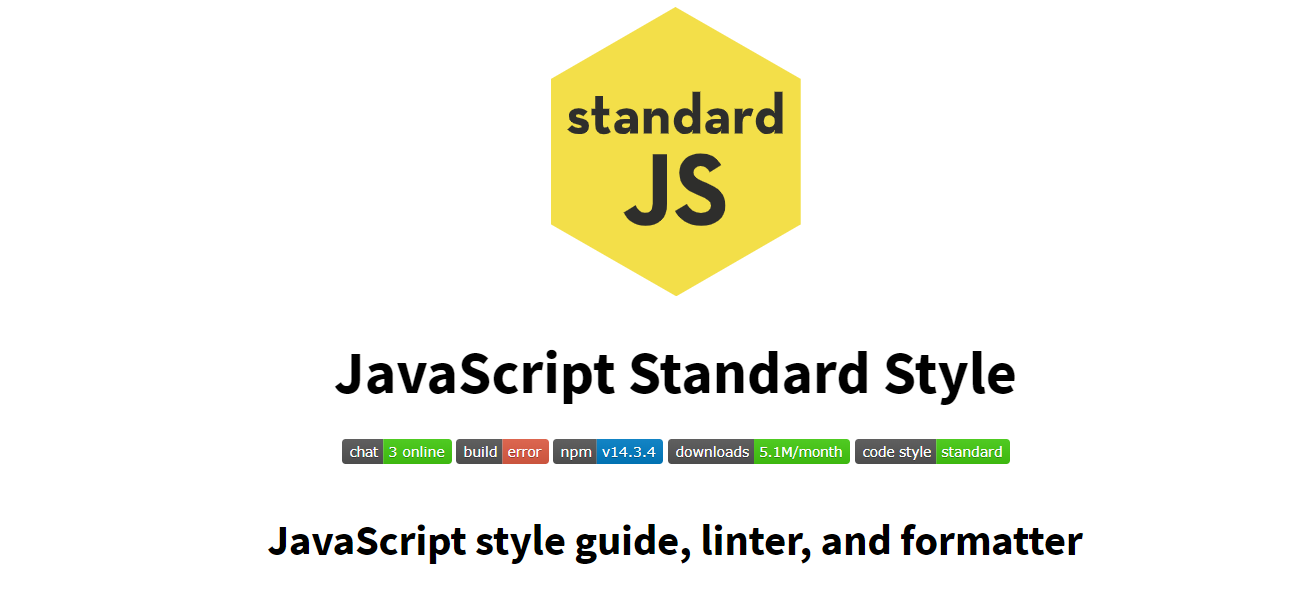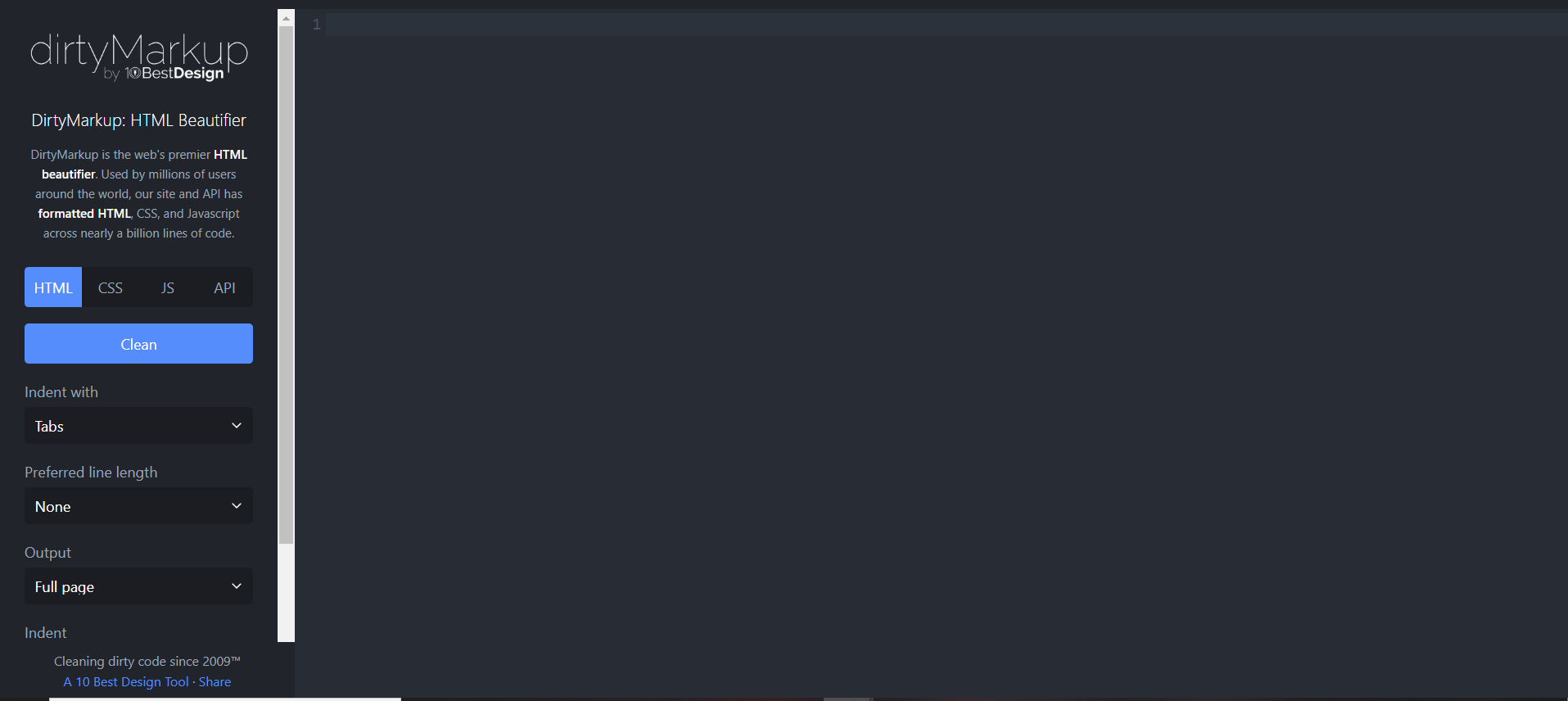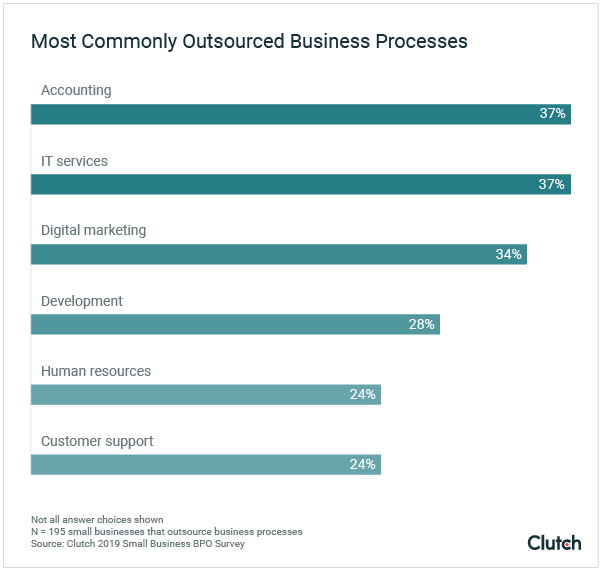As a front-end developer, you must be aware of the roles of task runner and module bundler tools. They run undercover automating and combining processes to make the final code seamless.
As the name implies, task runners automatically execute processes behind the scenes, saving both work and time, while module bundlers combine various files that can be executed together.
Both are practical front-end development tools that optimize performance by taking care of simple and repetitive processes. There are various task runner and module bundler tools to choose from. The question is, which ones are right for your needs?
Here’s a helpful guide to the most popular task runner and module bundler tools to choose from.
Five Popular Task Runner Tools
1. Grunt

The Grunt ecosystem is massive. Many of the tasks developers need to automate are available as plug-ins. There are hundreds of these available already.
Chances are, there will be one to suit your needs. If there isn’t, then creating a plug-in with Grunt is simple and convenient.
Grunt’s key features are:
- You can automate repetitive tasks with minimum effort by simply creating a setup file. There are built-in tasks that extend functionality.
- It’s based on NodeJS and is very flexible. It includes tasks in JS and config in JSON.
- It allows developers to work with a new codebase as it has minimum infrastructure.
- Grunt is robust and can advantageously be used for big production sites.
2. Gulp

Gulp lets you create efficient pipelines by taking advantage of the flexibility of JavaScript. It is supple, efficient, and provides you with speed and accuracy.
Gulp also has many community plug-ins, and there’s a good chance the process you need is already easily available.
Gulp’s key features are:
- Aspects such as file watching are built-in.
- Most plug-ins are simple and designed to do a single job.
- It uses the JavaScript configuration code, which is simple and flexible.
- It uses Node.js, so it can be faster.
3. Yarn

Yarn has a reputation for being quick, secure, and reliable. In essence, what it does is to let you use and share JavaScript code with other developers from all over the globe.
You can report issues or add to development, too. When the problem is fixed, you can use Yarn to keep it all up to date.
Its key features are:
- It uses the Hadoop operating system, which means processes will be resilient and capable of distributing very large data sets.
- You can use the Hadoop cluster in a dynamic instead of static manner.
- There is a central controlling authority which, among other things, allows for immense scalability.
- It is highly compatible with existing Hadoop MapReduce applications.
4. Require JS
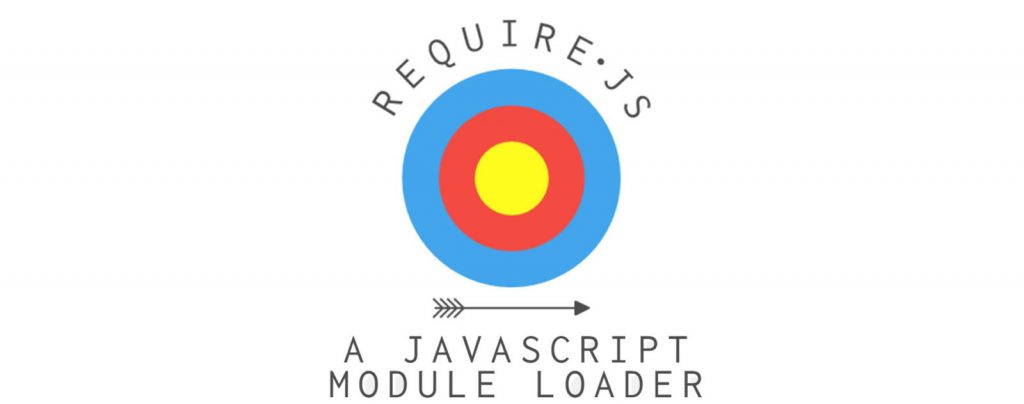
Require is a JavaScript file optimized for in-browser use. It can also be used in other JavaScript environments. It manages the dependencies between files and improves the speed and quality of code.
It is also stable and provides support for plug-ins. It can easily load more than one JavaScript file at a time.
The key features of Require are:
- It combines and streamlines modules into one script for optimal performance.
- In the case of large-sized applications, it can reduce code complexity.
- It can collect several JavaScript files from separate modules when compiling.
- With React, debugging is simpler as it loads files from plain script tags.
5. Brunch
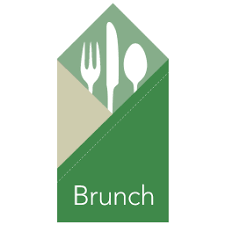
Brunch focuses on the production of a small number of files that can be deployed from a large number of separate development trees. This front-end development tool provides smooth and quick work experience.
Brunch works across frameworks, libraries, and programming languages, which makes it very useful and flexible.
Its key features are:
- The commands are simple and easy to execute.
- There is support for node programs.
- You get source maps from the start.
- It has the ability to create fast-zero builds as well as incremental builds.
Five Popular Module Bundlers
1. Webpack

Basically, Webpack is a static module bundler for the latest JavaScript applications. It works by building a dependency graph to map every module the project needs. In this way, it creates one or more handy bundles.
One of the main advantages of Webpack is that it is configurable to fit your specific needs.
Its key features are:
- It generates output based on configurations. You can also define split points to create separate bundles within the project code itself.
- Its flexibility gives you control over how to treat different assets encountered.
- Webpack relies on loaders and plug-ins. Loaders operate on a module level, while plug-ins rely on hooks provided.
- There is a high learning curve, but Webpack’s advantages make this worth it.
2. Rollup

Rollup compiles small pieces of JavaScript code into libraries or applications that can be large and complex.
Because it uses a standardized code format with ES modules, you can seamlessly combine useful individual functions from separate libraries.
Its key features are:
- It can optimize ES modules for faster native loading in the latest browsers.
- It can “roll” and compress data into a single summary document for easy access.
- It offers more elasticity because queries can identify the most minor available interval and use that for their processing.
Also Read: Top Security Threats and Security Analysis Tools for Front-end Developers
3. Fusebox
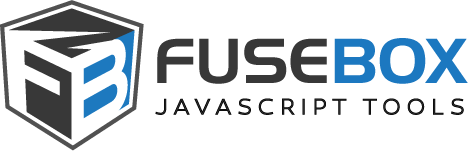
Fusebox is a highly customizable front-end development tool and comes with frequent updates. It is simple to configure and has powerful features.
It allows you to build an application quickly and with ease of use. Plug-ins allow you to employ anything that the Fusebox core doesn’t handle.
Its key features are:
- It uses a TypeScript compiler by default along with a powerful cache system.
- There is zero-configuration code-splitting, for a simple configuration syntax.
- It supports an integrated task runner for its extensive set of plug-ins.
- It has a built-in task runner, and the project automatically updates to reflect your changes.
- EMS dynamic imports are also supported.
4. Parcel

Parcel is a speedy, zero-configuration web app bundler. It uses worker processes for multicore compilation. It also has a filesystem cache for fast rebuilds.
With its simple, out-of-the-box operability, it improves performance and minimizes hassles during configuration.
Its key features are:
- You get support for JS, CSS, HTML, file assets, and more without plug-ins.
- With Babel, PostCSS, and PostHTML, code is automatically transformed.
- It splits output bundles, so you only load what is needed initially.
- It highlights code frames when it encounters errors, so you can pinpoint problems.
5. Browserify
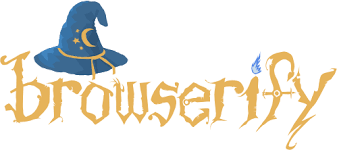
Browserify lets you bundle dependencies in the browser. You can write code that uses ‘require’ in the same way you would use it in Node.
It is simple, powerful, and easy to install. Its advantages are due to the ability to extend the Node ecosystem. It is flexible as it can be extended via plug-ins.
Its key features are:
- It minimizes many pre-processing tasks with a transformative system.
- It solves the problems of asynchronous loading.
- It allows you to participate in the vast and growing NPM ecosystem.
The Uplers Advantage
At Uplers, we have a skilled and experienced team of developers with a thorough working knowledge of the most useful task runner and module bundler tools. We use these as well as other front-end development tools to create professional and immersive websites.
If you’re looking for front-end developers to manage your projects in the best way possible, do get in touch with us. Discover the Uplers advantage!