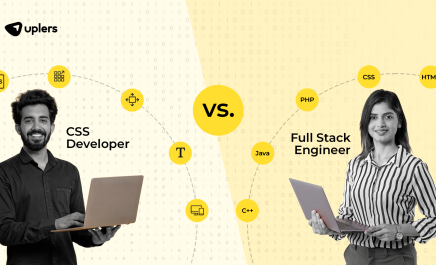3 Ways to identify Keyword Cannibalization and the only good way to fix it
- Sheryl Jones
- March 9, 2022
- 6 Minute Read

There is absolutely no way you could have found this page through Google search if you were looking for ‘link building guides’. The page simply wouldn’t have ranked.
That’s because our smarty-pants search engine – Google – knows what pages to rank and when. Based on the user’s intent and the keywords they type into the search bar.

That’s great most of the time. Google reads your web pages, understands what they are about, and ranks the pages accordingly.
But sometimes the wrong pages get ranked higher up. And the page that you actually want to rank gets lost in the ocean of information. The result? Your website’s organic traffic takes a hit.
That’s ‘Keyword Cannibalization’.
And in this guide, we will be discussing:
- What is keyword cannibalization?
- Ways to find keyword cannibalization
- How NOT to fix keyword cannibalization?
- How to fix keyword cannibalization
What is Keyword Cannibalization?
Cannibalization is a word that not many would relate to the world of SEO. But keyword cannibalization is a fairly common and often undetected issue that plagues several websites.
Technically keyword cannibalization is defined as a situation where two or more pages from your website are competing for the same set of keywords and either one or both of them are losing organic traffic because of that competition.
And generally, that’s bad. You don’t want two of your own pages fighting against each other for digital real estate in Google SERPs, do you?
So the simple solution to this seemingly simple problem would be: Withdraw one of your pages from the competition so that the other one gets a better chance at winning. Or ranking, in this case.
That, however, is not suitable every time. And sometimes keyword cannibalization isn’t even an issue that needs any fixing. (More on that later!)
Now before we get to the fixing part, let’s see how you can find if your website is facing keyword cannibalization
Ways to find Keyword Cannibalization

Here are a few ways you can check for keyword cannibalization on your website.
1. Content audit
If your website has multiple pages with similar content, chances are those pages are suffering from keyword cannibalization.
2. Keyword audit
If you feel that some keyword(s) may have been used on multiple pages, you can audit those specific keywords. Enter the keywords in any keyword research tool (Moz, Ahrefs, etc.) and see which of your site’s URLs have ranked for it in the past 6 months.
Then analyze those pages to see if they are competing pages with somewhat similar information. Also, see if the pages are failing to rank sufficiently higher. If yes, that’s a cannibalization issue because multiple similar pages are pulling each other down from rankings and negatively affecting your traffic.
3. Google search
Go to Google.com and run a site: search.
Site = your website and search = the keyword for which you want to check cannibalization.
This kind of search will show you all the URLs from your domain that contain that specified keywords. If the results look like similar pages with similar content, that’s cannibalization.
How NOT to fix Keyword Cannibalization?
Now that you know how you can find keyword cannibalization issues, you’d be eager to fix the issues that you may have found.
Before you jump to some seemingly obvious ways to fix it, here’s a quick list of things that you shouldn’t do:
- Deleting or noindexing one of the pages – Unless the page is absolutely useless or bringing you no traffic, do not delete or noindex either of the pages.
- Deoptimize the page you don’t want to rank – Trying to strip one page of the keyword would not just stop it from ranking for the keyword in question but might affect the rank for other relevant keywords too.
- Canonicalize the page – Canonicalization is apt for situations when you are dealing with pages with similar “duplicate” content. For example, pages for a product in red color and blue color, with no difference other than that. Pages with different (maybe somewhat similar), content should not be canonicalized.
The right way to fix Keyword Cannibalization
In SEO, most things depend on a multiplicity of factors. And there is no one-size-fits-all solution.
In the same way, there is no one-size-fits-all solution for keyword cannibalization. Plus, it isn’t always an issue that needs to be fixed.
There is, however, one right process to arrive at the most suitable fix for your specific situation.
Step 1: Check if keyword cannibalization needs fixing or not
Ask yourself two questions:
- Whether or not is the cannibalization causing a dip in your website’s organic traffic.
- And whether or not you’d gain anything by fixing the cannibalization.
If the situation is causing is a dip in traffic and taking action would result in a traffic increase, only then try to fix the cannibalization.
Consider a hypothetical situation.
You have an eCommerce store selling clothes. One of your old blogs is titled, “Best Celebrity Looks From Met Gala 2017”. It ranks on page 1 for “Meta Gala looks 2017” and “Met Gala looks”. It also ranks on #15 for “celebrity looks”.
Now you have a new blog titled, “Best Celebrity Looks Of All Times”. Which ranks at #3 for “celebrity looks”.
Now two of your pages are ranking for one common keyword. Is that a problem? No, because the latest post, which you want more traffic on is ranking higher anyway. Whatever traffic the other page is getting is a bonus.
Would it make a positive difference if you move the content on the Meta Gala page to the general one? No, you’d instead lose the already great traffic you were getting from “Meta Gala looks 2017” and “Met Gala looks”.
Worrying about such a cannibalization issue doesn’t make sense. It is best you ignore it.
Here’s another example from the same hypothetical store.
Your blog page for “How to style a scarf” ranks at #5 for “scarf” and your scarf product page ranks at #28.
That’s an issue.
When people are searching for “scarf” they are more likely to be interested in buying it than knowing how to style it. But your landing page is ranking lower. And you need to fix it by making the landing page rank higher.
How can you do that?
Optimize the landing page by using the keyword in the meta title and description, in the heading, and adding more relevant content to the page. This method would be slow, but when Google picks up your hints, the ranking for the right page will improve.
In the meanwhile, you can try to divert traffic from the blog page to the landing page with internal linking.
Step 2: Identify the type of keyword cannibalization and fix it accordingly
Here are some common types of keyword cannibalization and ways to fix them:
Situation 1: The page that you don’t want to rank, ranks higher than the intended page
Possible solutions:
- Try to better optimize the intended page.
- Move keyword-rich content bits from the higher ranking page to the lower-ranking one. Do this tactfully though.
- Redirect the higher ranking page to the intended page.
Situation 2: Two web pages keep flip-flopping in rankings for the same keywords
If it is a one-off situation, you might not want to act. Google’s algorithm keeps changing and thus, it might have ranked one page higher first and then switched to the second one.
If it is a regular issue, merge both pages into the one that gets the most traffic.
Situation 3: Two pages with similar intent are competing for the same set of keywords
Remove either of the two pages. Having two pages with similar intent and similar content is not necessary. Redirect the lower ranking one to the higher ranking/more traffic generating one.
Situation 4: Two pages with different intent are ranking for the same keywords
If the pages are different and ranking for a similar set of relevant keywords, let them be. Just make sure their meta title and descriptions look distinctive so that a reader seeing the pages in the SERP doesn’t feel both the pages have similar content and intent.
This can also be good for you as your website domain is getting more visibility which might help in brand building.
Quick fix for Keyword Cannibalization
Does all this sound confusing and boring to you?
Don’t have time to devote to finding, analyzing, and fixing instances of keyword cannibalization?
Hire experts.
Uplers has a team of proficient SEO experts who can do the job for you. Get in touch for an initial consultation today.

Thank you for submitting the details!
We will keep your information safe. Feel free to contact us with any questions at hello@uplers.com
Please check your email for next steps shared by Robert.