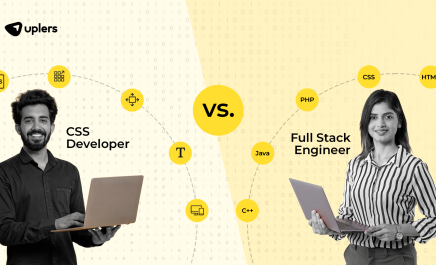Pros & Cons of using jQuery Isotope in Web Development
- Chetan Chaand
- October 10, 2016
- 3 Minute Read

Web development is about building a good customer experience by matching well with their expectations. It’s an ongoing process rather than a one-time job. Here are some glimpses of why we should/shouldn’t implement the Isotope plugin in web development practice.
jQuery Isotope
Isotope is an exquisite jQuery plugin used for creating magical layouts for the web interface. It has different features for Layout modes, Filtering, Sorting, Interoperability, and Progressive enhancement. Isotope has a versatile engine with the capability to accommodate multiple layout modes.
Pros
Layout Modes: Layout modes are intelligent and dynamic layouts that are used for creating stunning user interfaces (UI), and they can be achieved with CSS alone. Isotope uses masonry and packer layouts, as well as other layouts.
Filtering: It is used for hiding and revealing item elements based on the filtration criteria. This can be easily achieved with jQuery selectors. Items that match the selector criteria will be shown and the rest of the items will be hidden from the user interface. That’s how it is useful in creating an exquisite experience for visitors on your website by showing relevant items in style to attract and engage them.
Sorting: The feature helps in rearranging the order of different elements in the main user interface (UI) layout section by collecting data from item elements such as order, name, symbol, number, weight, and category.
Animation: Isotope was developed to gain the advantages of the best browser features. It provides JavaScript and you can use CSS3 transition for captivating animation effects. It also provides several methods to add new items in your web application interface.
“Web Development is a Marathon. You’ll never match customer expectations if you’re considering it a Sprint”
Cons
The functionality of any website matters a lot but that shouldn’t be at the cost of user experience. No matter Isotope adds many functionalities to the web interface, but it doesn’t mean that you should always opt for this plugin to style the user interface. You can take advantage of its features altogether, but it will make the user interface (UI) more complex with respect to browsers. It will create diverse effects such as broken layouts and certain functionality may not work properly when opened in a vintage browser i.e. Internet Explorer.
When certain functionality of your website is not working properly, It will become complex for the users to navigate and browse through. This will lead to a disgusting user experience (UX). The worst user experience may lead to an increase in bounce rate and affect the overall traffic to the website.
If your website has large data sets or a large no of images, then in such cases, it is not advisable to add this plugin for enhancing your web interface. Isotope has a limitation that we can use it with less than 100 images. More specifically, it is recommended to use it with 25-30 well-optimized images to boost performance.
Adding Isotope to the website having large data sets will affect the loading speed and it will slow down the performance of your website. Eventually, low loading speed will affect your SEO and you’ll not be able to get prior positions in search ranking.
Although, if you give lazy loading a try, it will not only improve the loading speed but will boost SEO as well.
Also, it will restrict you from customizing your website. Limited exposure to style your website may not impress visitors. Thus, you will not be able to impress visitors on your website. This will harm your brand and business on the web.
Conclusion
If you want to add some functionalities to the web interface, make sure it remains simple, easy, and efficient to navigate for users. Otherwise, it will lead to a disastrous user experience. Consider conducting a UX audit of your website.
In a nutshell, we can say that Isotope is useful for styling web interfaces for small websites with little data. For a big and enterprise class website it is recommended to avoid the use of this plugin.

Thank you for submitting the details!
We will keep your information safe. Feel free to contact us with any questions at hello@uplers.com
Please check your email for next steps shared by Robert.