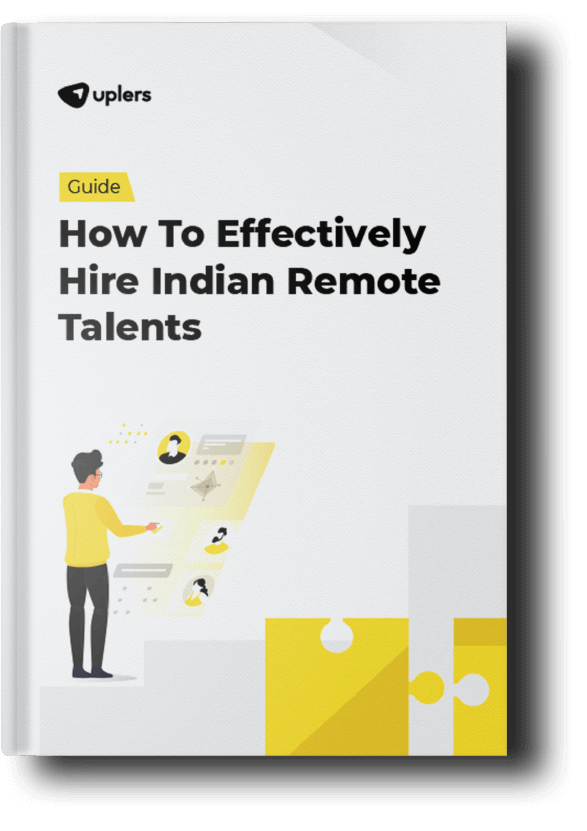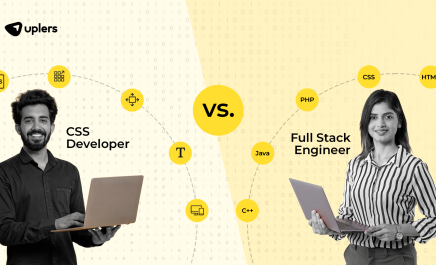Must-have tools to help you manage your team of remote developers
- Aayush Gupta
- September 14, 2021
- 8 Minute Read

Being a remote developer requires a different set of skills from managing a local team. Developing relationships with your colleagues is vital in maintaining and growing your career. Being able to communicate effectively and resolving differences promptly is essential, especially when you wish to hire remote developers. There are now tools available to help you manage your remote team.
At its core, remote working is all about working in a distributed team – from technical leaders managing web projects to junior developers making apps, and everything is done from afar. There are significant benefits to remote working, and although it can be daunting at first if you don’t know where to start looking, it doesn’t have to be this way.
If you take the time to learn about best practices and learn from those who have been successful, you’ll find yourself working faster and more effectively than ever before as a part-time web developer remote.
Top 11 must-have tools to help in Remote Collaboration and Management of Developers

Choose the right web development tools that help you manage your remote team. If you are planning to hire offshore developers, then be prepared to handle the added complexities of having a distributed development team.
A “must-have tool” is a mix of front-end development tools that not only makes your life easier but helps solve problems. It can be either google chrome developer tools or any other web developer tools.
Here’s a mix of project management tools and Firefox developer tools for staying connected with everybody. Tools help remote teams scale better.
Let’s find out what tools will help manage your remote team-
1. Jira for managing the tasks
One of the first things you should do when working remotely is to create a Jira team. A Jira team is where you keep all the teams you are involved with. Each team can have up to 6 people.
Here’s how it works: When you start working for someone, you assign each of them a team based on how important they are to you as a front end developer remote. Each unit has a Command Manager, who is responsible for managing all tasks for that specific team. There may also be Maintainers and Writers for various tasks.
As a cloud-based collaboration tool, Jira is ideal for setting up software development tasks and tracking progress along the way. Developers use Jira to ask questions, get advice from other team members, and get notifications when projects are due.
When everyone on your team can check their work in Jira, communication is more accessible, and everybody knows what’s being reviewed. That makes sure everyone is moving in the same direction and contributing to the project’s success as a whole. Even if you’re the sole developer on a project and aren’t making any money, having access to all of your teammates’ work is a huge benefit.
2. Stratio for understanding the time spent on development
As a remote web developer, you may lack insight into how you are spending your time. To improve this, we recommend using the time management dashboard from Stratio. This gives you a dashboard with detailed information on each request/question sent to your app. This includes details like request URL, scope, time to response and additional information such as code coverage status and test coverage status.
With the ever-increasing importance of a remote java developer, it is essential to have the right tools at your disposal. Time tracking helps you stay on top of how much time each team member is spending on specific tasks.
3. AnyDesk tool to manage your remote team of developers

AnyDesk is a commercial platform enabling teams to connect and manage their work through shared tools instantly. It provides end-to-end encryption makes it impossible to eavesdrop on communications while allowing you to import files from your local machine and sync with your teammates without any hassle. It also allows you to share documents without exposing your sensitive information to the Internet.
Data can be shared between any two users on the same system without installing additional software onto each device. And because AnyDesk application programming interfaces are hosted on the same servers as the end-user applications they run on. They provide consistent and predictable interaction between applications deployed on different platforms.
4. Slack for Communication and Collaboration
Remote developers commonly use Slack to communicate between themselves and their teams. Many companies use it as their primary communication tool, and it’s a perfect one. If you work for a startup or a smaller business, finding people to work with may be difficult. You may not have the time, staff, and connections to find programmers from all over the world.
If you do, though, you should seriously consider hiring them. The people you choose will have a massive impact on how successful your project is. They’ll be your peers, so you need to find the best ones you can.
Slack is known for its simplicity, universality, and ability to quickly capture vital information (not just from meetings but also project roadmaps and impact diagrams).
5. Github as a repository and archive
Github is a widely used code hosting service and cloud computing platform. It is their one stop shop for code for anyone developing on the net, hosted in repositories hosted by various providers. For this purpose, we will be focusing on utilizing the accessible version of Github — which comes with some intriguing benefits.
Github provides a great place to host and share your projects with the world, including source code and issues. There are a lot of little tools that add up to making remote work possible. Among them is a fantastic tool called GitHub Desktop, which allows you to record and replay any change to your code and invite others to help. This gives you the ability to step away from your computer and watch a live feed of what your team is working on without having to download an entire package of tools.
6. Google Docs for sharing insights and work-related information
One of the best team collaboration tools for chrome extension developers is Google Docs. Everyone on your team can view all of your shared files in one place, which makes it easy to keep track of anything related to recruiting, project management, tracking schedules, or other client-related tasks.
Google Docs is the technology leader in collaboration software for teams of any size. Docs make it easy to share files, edit them on the fly and view the changes made by others. Access to the Internet is also more convenient when going between your work computer and your phone.
Although it’s primarily designed for collaboration between employees, it also works great for other projects where there may be multiple participants and synchronization is needed (e.g. a manual translation job). One of the best features of Google Docs is its simplicity. Teams can set up pages for presentations and other meetings which automatically populate with the appropriate information without requiring participants to navigate through web pages during sessions laboriously.
7. Basecamp for project management and communications
Basecamp is an excellent tool for team collaboration. Whether you’re a solo developer or a large team working remotely, Basecamp makes it possible for python developer remote and react developer remote to communicate effectively and efficiently with everyone on the team. It gives you the ability to manage tasks, know where your team members are at all times, and even set up performance reviews for individual tasks.
It helps teams connect, communicate, and share knowledge among remote workers. The best part about Basecamp is that it’s free, and you don’t need to buy any software or website services to use it. Instead of each team member building a tool they can use throughout the year, they can integrate it with their tools to make working remotely more effortless and more efficient for everyone involved.
8. Asana for workflow management
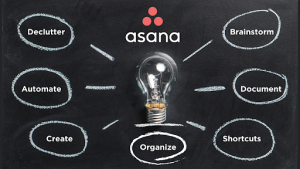
Asana is one of the best tools for a remote php developer to manage their work and share files quickly with team members. It offers a free plan for beginners to start basic tasks and extensions for more advanced ones. You can send unlimited emails, attachments, and links to other people on your team (as well as to Asana itself), as well as create projects with your team, issue meetings and passes to users on your network, and much more.
It is an excellent all-in-one collaboration and one of the task management tools that help manage remote teams, both hosted and in-house. It offers all the necessary features for practical work management and powerful integrations with third-party applications like Dropbox and Google Drive. What’s more, its intuitive drag and drop user interface makes it easy to navigate while working on projects for a remote WordPress developer.
9. Microsoft Teams for adequate scheduling and conducting meetings
Team collaboration is key to any successful development process. In order to effectively communicate with your team and coordinate work across your organization, it’s crucial to set up a system for sharing schedules and tasks among your team members. Free software tools such as Microsoft Teams help you set up meetings and collaborate with others in real-time. You can easily share information between teams through shared boards on Teams or email lists.
Microsoft Teams is an excellent tool if you’re looking to schedule and attend meetings for front-end remote tasks. Teams come packed with Calendar, Invitations, Chat, and Toolbox options, making working with remote teams as more straightforward as possible. Also, this tool is categorized appropriately thus, making it easy to manage multiple projects on one device.
10. Trello for prioritization and allocation of tasks
It’s a web and mobile app that enables you to create to-do lists, assign tasks to specific people on your team or the organization, and much more. People can add jobs by typing in the name of the item then pressing enter. Everyone on the team can then see the task in the list and vote on it if they think it should be completed or declined. Once a job is complete, it bubbles up to the top of the list for everyone to see.
The basics are: create boards for each team member and assignment management. Add tasks to these boards regularly to keep track of what particular needs are on each team member. Save suggestions for specific tasks on locally saved jobs so that they are ready to go when needed.
11. TeamViewer for efficient screen-sharing and collaboration
You want to be able to share your screen with the people who need to see it most. Unfortunately, sometimes it isn’t easy to know who is on what project and their status. TeamViewer solves this problem by allowing you to view the activity of every participant on any given task in real-time. It’s also super easy to integrate with other apps, so you no longer have to switch back and forth between apps when dealing with team building or project coordination.
TeamViewer is a free and standalone software application that enables you to manage your remote php teams effectively. It allows each employee on a team to share information about themselves, their projects and any related materials via IM or SNS while simultaneously collaborating quickly via instant messaging. It also allows each employee to be presented with documents from their respective home computers.
Also read: 11 Remote Team Management Quotes Every Remote Leader Must Read
Conclusion
Being a remote worker is becoming increasingly popular as the flexibility it offers is one that people are flocking to. Along with this comes a growing market of tools to help you manage your remote team as effectively as possible. From communication software to time management programmes, there is an ever-increasing marketplace of products out there.



Thank you for submitting the details!
We will keep your information safe. Feel free to contact us with any questions at hello@uplers.com
Please check your email for next steps shared by Robert.