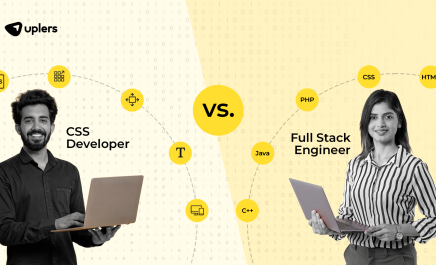Angular VS AngularJS – Difference Between Angular and AngularJS
- Siften Halwai
- October 19, 2022
- 13 Minute Read
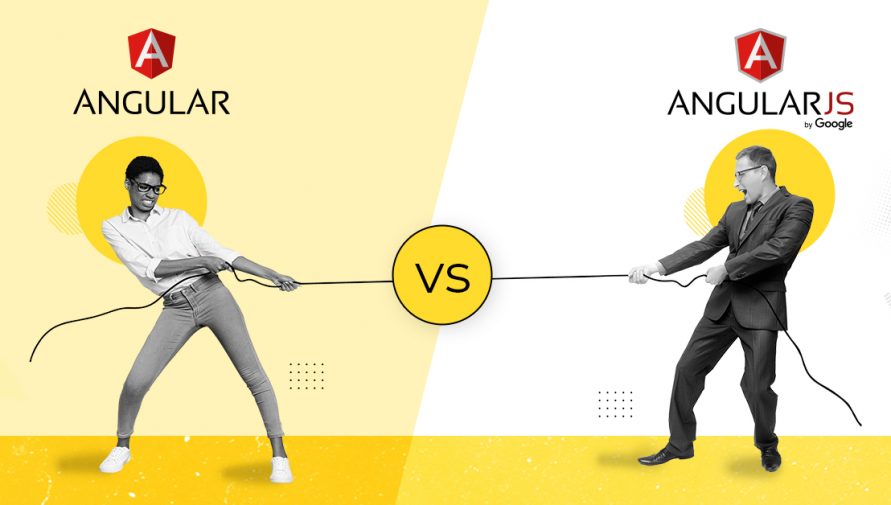
For a layperson (or even a novice developer), Angular and AngularJS may appear to be one and the same thing. After all, they are both open-source technologies developed by Google. At the same time, they are often used for front-end development, building dynamic web applications, and creating single-page applications.
However, the two very similar Angular frameworks are also mired by dissimilarities. Apart from the obvious fact that AngularJS has the suffix JS to it, there are several other notable differences between Angular and AngularJS.
Fortunately, you do not have to be a seasoned developer to know these basics! What follows is a detailed Angular vs. AngularJS comparison where we pitch the two frameworks against each other on the basis of a wide set of parameters.
So, without any further ado, let’s dive right into the differences between AngularJS and Angular.
What is Angular?
This is not just one of the AngularJS interview questions for developers. It is equally important for you to have a good knowledge of Angular as well. So, let’s start by getting an idea of what Angular is. Angular is an open-source, free-to-use web development framework. It was developed by Google and launched in 2016. Over the span of six years, Google has released several Angular framework versions, with the 14th edition being the latest version of Angular that was launched in June 2022.
Angular is built on TypeScript – a programming language developed and maintained by Microsoft. TypeScript is a syntactical superset of JavaScript, which means that TypeScript possesses all the features of JavaScript, along with a few more additional ones. The framework is mainly used for fully-functional web applications that are dynamic and boast modern designs.
Features of Angular
With the roll-out of the Angular newest version that hit the digital shelves in 2022, the Angular framework continues to fortify its stake in the area of modern application development. Angular comes equipped with the following key features:
- Angular helps with the creation of stunning user interfaces for web, desktop, and mobile applications – regardless of their operating systems. Such cross-platform performance makes Angular applications highly portable.
- Since TypeScript is a superset of JavaScript, it naturally possesses more features and functionalities than vanilla JavaScript. Further, TypeScript is a statically-typed language, which makes it less vulnerable to compilation delays and errors. Plus, it is as easy to learn as JavaScript.
- Angular Command Line Interface (CLI) expedites the development process and most Angular development companies look for this skill in Angular developers before acquiring talent. We will be talking more about it in the later section as we carry out an AngularJS vs. Angular comparison more elaborately.
- Data binding in Angular allows developers to add dynamic elements or behavior o the web page. With Angular, you will notice two-way data binding with model-view components where changes in one element will reflect in the other.
- Angular also supports dependency injection, which facilitates entity creation to handle dependencies.
- Angular applications feature advanced animation minus the need or the effort of writing lengthy codes. It is made possible through a highly functional and dedicated API that effortlessly introduces animation to various UI segments.
- With Angular, developers can easily and comfortably perform unit testing to eliminate or minimize bugs. Quite often, you will see the use of Karma test runner for painless debugging.
Angular Pros and Cons
The advantages of Angular can be summarized in the following list:
- Since Angular supports TypeScript, Angular codes are far more modular and optimized thanks to the OOPS concept.
- In addition to modularity, TypeScript allows improvements for meaningful hierarchical dependency systems.
- Angular enjoys a mobile support framework that keeps it up to speed on the latest mobile-first trends.
- It uses semantic versioning that follows a major-minor-patch hierarchy of easy version management.
- Angular developers can work with technologies like Dart, Angular CLI, ES5/ES6, Karma test runner, type-checking syntax, lambda operators, and iterations.
- Angular supports simple routing.
The limitations of Angular are as below:
- It may not be the best option available for developing simple web applications.
- Angular experiences browser compatibility issues, especially with the latest versions, which makes it difficult to direct. However, you can overcome this drawback by loading polyfill scripts for browsers.
What is AngularJS?
Next, we have AngularJS. AngularJS is an open-source application development framework that rests on JavaScript. It is widely used to build highly dynamic websites and web applications, especially when development timelines are pretty tight. Note that Angular was created using TypeScript while AngularJS was based on JavaScript, which is one of the most remarkable differences between AngularJS and Angular.
AngularJS was released in 2010 by Google, primarily with the objective of creating single-page applications. Soon enough, the AngularJS framework created a niche for itself, especially when it came to front-end development. AngularJS 1.8.3 is the AngularJS Latest Version to be released in April 2022. Interestingly, AngularJS was the first recorded Angular version – this explains why AngularJS is called Angular in some situations giving further rise to confusion.
To clarify, all the 1.xx versions of Angular are, in fact, the latest versions of AngularJS. As such, AngularJS is sometimes also known as Angular 1, while Angular version 2 and beyond are simply known as Angular.
Features of AngularJS
Before branching off as Angular JS and Angular, Angular 1 enjoyed immense popularity when it came to developing performant web applications. Much like Angular, AngularJS is leaving no stone unturned in keeping up with the times through regular and timely updates. These have become one of the most popular Angular developer skills and possess the following noteworthy features:
- AngularJS makes use of plain JavaScript, which means that AngularJS components are merely JavaScript components. The direct dependence on JavaScript makes AngularJS codes easy to test and maintain.
- In AngularJS, you gain the authority to determine the functionality and control over the application behavior through directives and controllers. The former is added directly to the HTML code, while the latter allows the manipulation of the Document Object Model (DOM) elements. We will be exploring these further in the subsequent sections of the AngularJS vs. Angular comparison.
- AngularJS allows component reusability, which allows developers to leverage the “build once, use multiple times” approach to reuse components without having to create them from scratch.
- With Routing, it is possible to navigate through the different views, pages, or sections of an application or website without having to reload the app or the page. This function maintains user engagement and makes certain websites or applications highly addictive.
Angular JS Pros and Cons
Some of the benefits of AngularJS are as follows:
- Its use of the model view controller MVC architecture for data binding boosts its ability and efficiency for dynamic applications.
- AngularJS allows unit testing and change detection at any point.
- AngularJS developers can utilize technologies like HTML and declarative template language to make websites more intuitive and responsive.
- The open-source AngularJS framework allows it to run with any platform or plugin, making it invaluable for front-end development.
- It is compatible with popular mobile operating systems like Android and iOS.
On the other hand, AngularJS does have a few disadvantages like:
- AngularJS codes can get complicated as there are different logic to get the exact thing done, which can introduce redundancies, especially at the hands of a novice developer.
- Its scale of implementation needs further refinement and polishing.
- When JavaScript is disabled on AngularJS apps, the resulting display is a basic page.
- The UI breaks when 200 or more watchers run at the same time on AngularJS, which can be rather inconvenient.
Different Types of Angular and AngularJS Versions
Above all, Angular 1 corresponds to AngularJS while Angular versions 2 and beyond get clubbed as Angular. However, even these vary from each other.

Here’s a brief overview of each of them, along with their key highlights:
Angular 1
AngularJS was released in 2010 and has grown to form a segment of its own. The latest version of AngularJS is 1.8.3. This current version of AngularJS was released in 2022.
Angular 2
Angular 2 was the typeScript-based framework that was a complete rewrite of Angular 1. Released in 2016.
Angular 3
It was being developed in a MonoRepo, and since the Angular router was already in version 3, Google decided to skip the Angular 3 terminology entirely.
Angular 4
A notable version of Angular was released in 2017. It featured certain changes in the core library while the underlying concept was similar to Angular 2.
Angular 5
Also released in 2017 and featured functionalities like build optimizer, Angular Universal State Transfer API, DOM support, etc., for code and compiler improvements.
Angular 6
This 2018 release focused more on the toolchain with no major breaking changes. It allowed the use of Angular components in different environments, such as Vue.js.
Angular 7
Also released in 2018, this major upgrade expanded to the entire platform, including Angular Material, CLI, and core framework.
Angular 8
Released in 2019, it featured Ivy and Bazel, the new rendering engine and build system respectively.
Angular 9
Another major release that impacted the Angular ecosystem – including the framework, Angular Material, and CLI – by switching applications to the Ivy compiler and runtime by default. It was released in 2020.
Angular 10
A minor update that was released June 202 – 4 months after Angular 9. Its primary objective was to keep Angular synchronized with the JavaScript ecosystem.
Angular 11
This 2020 Angular version saw the launch of Operation Byelog, which allocated significant engineering effort to triaging Angular issues as per community needs.
Angular 12
Making an appearance in May 2021, this Angular version was a step toward the Ivy Everywhere vision.
Angular 13
In November 2021, Angular v13 expanded Ivy-based features and optimizations through community-led discourse.
Angular 14
The latest version of Angular saw further changes highlighted by the Angular community through requests for comments (RFC).
Use the above guide as a quick reference for comparing AngularJS vs. Angular 2 vs. Angular 3 vs. Angular 4 vs. Angular 5, and so on. Well, that’s a wrap on the Angular versions, and we now move on to what you have been waiting for – the difference between Angular JS and Angular.
Angular vs AngularJS: A Detailed Overview
The primary differences between Angular compared to AngularJS can be summarized in the following sections:
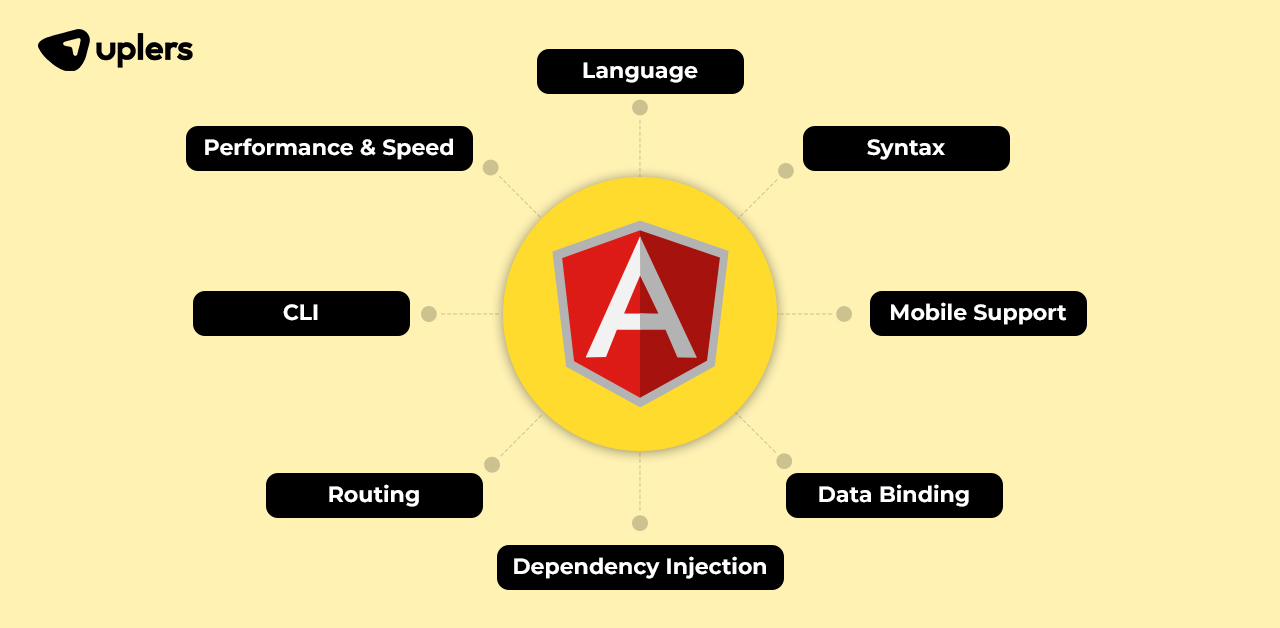
Architecture
Both Angular JS and Angular follow distinct versions of similar architectures to build an Angular project.
AngularJS is based on a Model-View-Controller (MVC) design batter that classifies the architecture into three components, namely:
- Model: The backend, which is responsible for data storage and management.
- View: The front end displays all the data through customer-friendly interfaces.
- Controller: It controls, requests, and orchestrates data between Model and View modes.
Angular mimics a similar architecture to some degree, with Templates replacing View and Directives, and Angular uses components as the Controller. However, some may even say that Angular follows a Model-View-View or a Model-View-Whatever architecture. Regardless, Angular follows a component architecture that separates logical and functional components.
Directives
Next, in the differences between Angular JS and Angular, we have directives that feature heavily in AngularJS. Directives allow the addition of defined behavior to the DOM components to expand the HTML code. It is denoted with the prefix ng-. Some of the common applications are illustrated below:
- ng-disabled: to identify whether a component is disabled or otherwise.
- ng-blind: it substitutes the value of an HTML component with the value of the expression.
- ng-value: helps determine the value of an input component.
You can also develop custom directives and name them as you please.
While you may have seen the -ng prefix in Angular as well, their usage can be broadly classified into the following three categories:
- Structural Directives: used to change the structure and design of the DOM layout. Example: ngSwitch to add or remove DOM components.
- Attribute Directives: used to change the structure and design of the DOM layout. Example: ngMode1 to add two-way data binding.
- Component Directives: contains templates – the fundamental unit of Angular.
Dependency Injection
Dependency injection is yet another critical difference between Angular and AngularJS. It is a feature that allows objects or clients to depend on other objects or services without informing them of the external code, the injector.
This supports the readability and reusability of code, which makes the application far more modular. It also transfers the service into a black box where the client does not have to be concerned about how it is constructed.
While Angular JS and Angular both have their own variants of Dependency Injections, the major difference works out to be as follows:
- AngularJS has a singular injector. On the other hand, Angular has a complete system of hierarchical dependency injection containing declarations, providers, and constructor functions.
- With AngularJS, Dependency Injection tokens are in the string format, whereas for Angular, they can be in the form of classes and strings.
Data Binding
Data binding and its process is another way to highlight the difference between Angular JS and Angular. Syntactically, in AngularJS vs. Angular is the use of {{}} or [] and (), respectively. However, there are several more ways in which data binding is different in Angular and AngularJS.
AngularJS features a two-way data binding system, which has been instrumental across different IT verticals. Even if there is a change or a modification to the user interface (View) or data (Model), it gets updated in real-time and reflects in a bilateral manner.
As such, it is easy to develop applications that update everything at once without bulking up the code. However, it could also birth performance issues as not all updates need to be synchronized in a two-way direction. The dirty checks and callbacks can cause operational bloating and even lead to functional breakdown when not orchestrated logically.
Angular found a way to overcome this issue through one-way data binding. Such an approach reduced the number of DOM updates. The application can either bind the data from the component to the DOM or vice versa, but never both. There are several ways to approach this, such as through event binding, property binding, class binding, etc. Plus, you can still leverage two-way data binding through ngModel.
Scope
Scope ($scope) helps with the data transmission between the View and Controller elements of the MVC model view controller architecture of AngularJS. It also serves as a data source and is typically accessible to every object in the application. Naturally, the change in the architecture of Angular vs AngularJS also brings about a change in the way data is shared.
With the Controller gone in the case of Angular, data sharing is entirely component-based and can be leveraged through local variables, input binding, viewChild, shared services, etc.
Command-Line Interface
Command-Line Interface or CLI is yet another defining difference between Angularjs vs. Angular io. CLI is only available with Angular – that too optionally.
Primarily, CLI fulfills the objective of cutting down the time and effort throughout the project. It helps with the development, testing, maintenance, deployment, and configuration of the application environment. As such, it is particularly helpful for beginners as CLI takes care of all the heavy lifting for them. All that a developer needs to do is docs on the code standards and quality.
Routing
Routing creates the illusion of switching between pages – even if the user is still on the same page. It effectively updates the data displayed on the page and is a pretty common (and neat) trick used in single-page applications.
Pitching this factor in AngularJS vs. Angular, the latter has a built-in Angular router due to its component-based architecture. As such, the components manage their own sub-routes and function autonomously without the need for a global router. On the other hand, AngularJS has a native routing that is determined from template to URL routes using controllers. Angular wins this AngularJS vs. Angular round through its system of using URLs to imitate a directive for obtaining client view.
Performance and Popularity
When Angular compared to Angularjs in terms of Performance, Angular stands out thanks to its data binding feature. The one-way data binding system eliminates performance issues and lags that make Angular applications highly responsive. At the same time, its ability to render on the server side also makes Angular applications faster. It leaves a lot to be desired since it does offer two-way binding to optimize performance.
As for AngularJS vs. Angular Popularity, both are equally popular and have a thriving community of developers and contributors. In this aspect, it purely boils down to the developer’s preferences.
Miscellaneous Differences
Here is a quick round-up of a few more differences between Angular JS and Angular:
Testing and tools
AngularJS is based on Webstorm and IDE, as well as third-party JavaScript tools for building and testing applications. Angular uses CLI for complete project building.
Management
The structured architecture of Angular projects makes them easier to manage and maintain.
Animation
Regardless of the fact whether it is needed or otherwise, AngularJS came equipped with animation packages. It is available as a separate package that can be downloaded at will.
Customization
With TypeScript having more features and functionalities than JavaScript, Angular is far more flexible and customizable than AngularJS.
Mobile Support
Angular supports mobile development, whereas AngularJS does not.
SEO
Angular makes web applications easy to crawl. As a result, Angular is a lot more SEO-friendly than AngularJS.
What is the Major Difference Between AngularJS and Angular
The major difference between Angular JS and Angular are:
- Angular JS and Angular were developed in 2009 and 2014, respectively.
- Angular is built on TypeScript, while AngularJS is built on JavaScript.
- Angular makes use of standard directives, while AngularJS uses a pack of directives.
- Angular follows a component-based architecture, while AngularJS adopts the MVC framework.
- Angular follows the hierarchy of components, while AngularJS uses scopes and controllers.
- Angular supports one-way and two-way data binding, while AngularJS supports only one-way data binding.
- Angular comes with a command-line interface, whereas the same is absent in AngularJS.
- Angular offers mobile support with Ionic and NativeScript, while AngularJS lacks the same.
What is the Difference Between Angular and AngularJS?
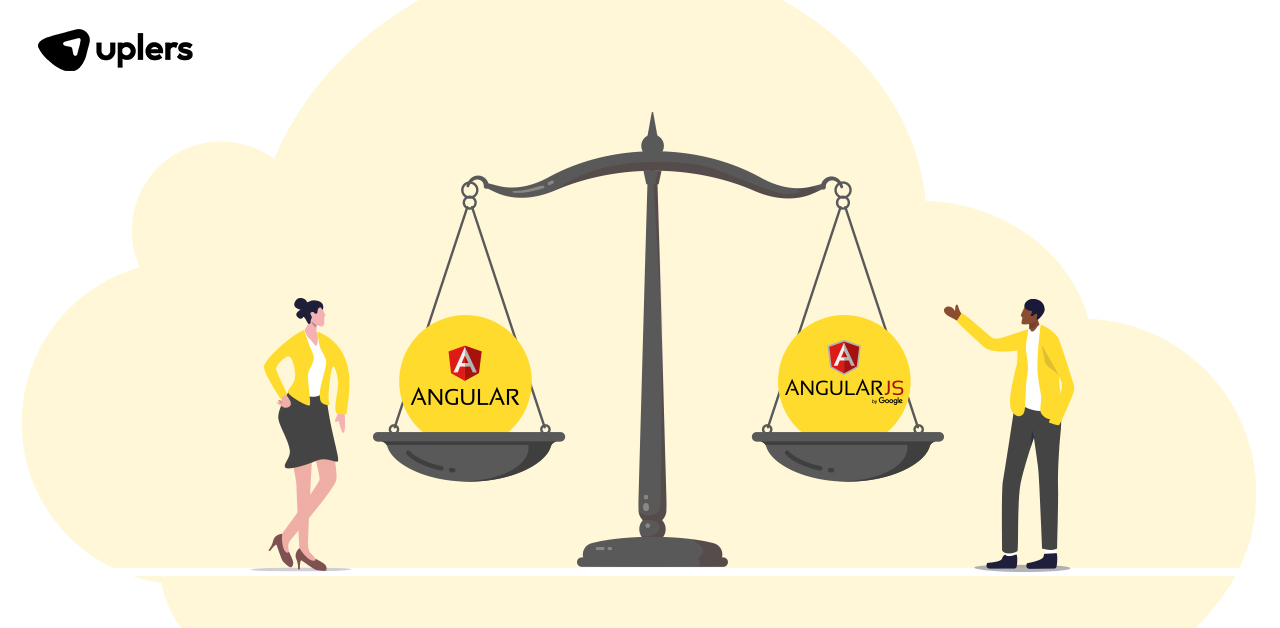
Naturally, all the Angular js and Angular differences discussed so far can be quite a lot to digest. So, here is a high-level view of the same in a tabulated form:
| Parameters | Angular | AngularJS |
| Developed/Maintained by | Angular Team (Misko Hevery and Adam Abrons) at Google + Angular community | Google + AngularJS community |
| Language | Written in TypeScript (also supports JavaScript) | Written in JavaScript |
| Mobile support | Supported by all popular mobile browsers | Does not support mobile |
| Architecture | Uses Components and Directives | Follows Model-View-Controller design |
| Dependency Injection | A hierarchical dependency injection system | Employs directives in place of dependency injection |
| Command-Line Interface | Comes equipped with the CLI tool | Does not contain CLI tool |
| Routing Configuration | Uses @Route Config{(…)} for configuring Routing | Uses $routeprovider.when() for configuring routing |
| Data Binding | Supports two-way data binding between view and model using () or [] | Uses ng-bind for one-way data binding and ng-model for two-way data binding |
| Performance | Faster | Needs Improvement |
| SEO | More SEO-friendly | Does not contain elements that make websites crawlable |
| Testing | Allows unit testing with Karma, while Angular CLI helps with testing during app building | Requires third-party tools for testing and error detection |
| Ease of Project Management | Follows a structured format that makes Angular projects easier to manage | Lacks structure, which is why AngularJS projects are tough to maintain |
| Examples of Real-World Applications | Upwork, Gmail, Wikiwand, etc. | Netflix, iStock, AngularJS, Lego, etc. |
FAQs on AngularJs Vs angular
Here are some of the Frequently Asked Questions on Angular and AngularJs:
Why should one use Angular?
Angular offers the following advantages:
- Modularity
- Dynamic loading
- Ahead-of-Time compilation
- Command-line interface
- Dependency injection
- Multiple language support
- Routing
Why should one use AngularJS?
AngularJS offers the following advantages:
- Code reusability
- MVC architecture for faster app development
- Two-way data binding to minimize code
- Built-in unit testing feature
- JavaScript is extremely popular
When should you use Angular?
Angular is used typically used for large, platform-independent applications.
When should you use AngularJS?
AngularJS is mostly used for front-end development.
What is better Angular or AngularJS?
Between Angular vs Angular js, the former is better. One can think of Angular as an upgraded version of AngularJS that is faster, more efficient, mobile and search engine-friendly, manageable, and supports cross-platform development.
Why should you hire Angular or AngularJS developers?
Hiring an Angular or AngularJS developer ensures that you get maximum value from your application with minimum effort, time, and resources.
Concluding Thoughts
While both are powerful front-end development frameworks, AngularJS vs. Angular has quite a lot to say. We hope that we have been able to shed some light on the differences between Angular and AngularJS. To summarize the comparison carried out so far: Angular is, in a way, the latest version of AngularJS using components and directives.
Angular offers a bunch of advantages with its set of impressive features and performance. Even though AngularJS continues to roll out regular updates, it is still a product of its time and has yet to catch up with modern-day application requirements. Regardless, both Angular JS and Angular have quite a lot to offer when in the right hands. Wondering where you can hire AngularJS developers? Get in touch with us, and we will show you the way!

Thank you for submitting the details!
We will keep your information safe. Feel free to contact us with any questions at hello@uplers.com
Please check your email for next steps shared by Robert.