Contact Form 7 or Gravity Forms – Which to Prefer?
- Chetan Chaand
- June 28, 2017
- 4 Minute Read

Contact form plugins are a great way to let your users get in contact with you. If you can place an easy and straightforward option in front of your audience then they will love to reach you with their queries or demands. Thus, customized contact forms when put strategically boost the interactions.
It is the way visitors interact after landing on your website, yet it needs to be set strategically to make it effective. Who doesn’t love to get an easy way to get in touch?
Creating contact forms needs to take care of many form components and factors to make them effective, otherwise, you won’t be able to target your audience appropriately. These include Menus, Number Fields, Date Fields, Checkboxes, Radio Buttons, reCAPTCHA, Quiz, Acceptance Checkbox, Hidden fields, and Submit Buttons.
Sometimes, people make a fuss about creating useful contact forms on a webpage and block their way to know what their visitors want.
Also, you need to take a few other factors like maximum and minimum Length Options, Character Count, Setting Placeholder Text, getting default Values from the Context, setting Default Values to the Logged-In User, and Default Values from Shortcode Attributes.
Contact Form 7 and Gravity Forms are the two most widely adopted and favorable contact form plugins you can choose to create an interactive website. In other words, these plugins will help you to build an anticipatory website design in which users love to interact and get in touch with businesses directly.
Similarly, businesses will get their users involved by adding contact forms to their posts and pages straight away.
Contact Form 7
It is the simplest, easiest, and fastest way to make your website ready for visitor interactions. Contact Form 7 is one of the most popular plugins for WordPress. It is a simple, fast, easy, and effective way to put contact forms on your website’s pages and posts.
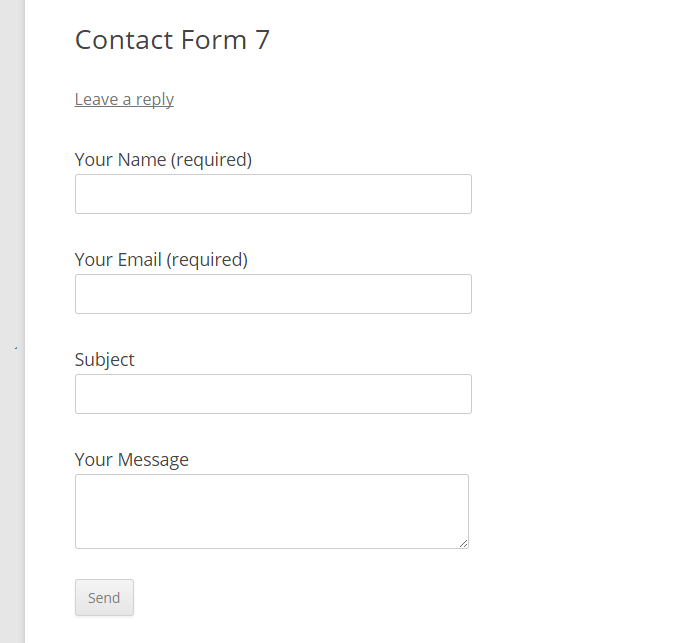
However, you can modify the default form or even create an entirely new one. Contact Form 7 allows you to create an unlimited number of forms. Easily customize, set required fields, and style contact forms.
It can manage multiple forms and you can customize it in any preferred language as well.
By using the ‘generate tag’ button on the form editor you can select available field types and then put them into the form.
You can blacklist comments by using Akismet and CAPTCHA to stay worry-free from the influx of spam or unwanted messages.
Gravity Forms
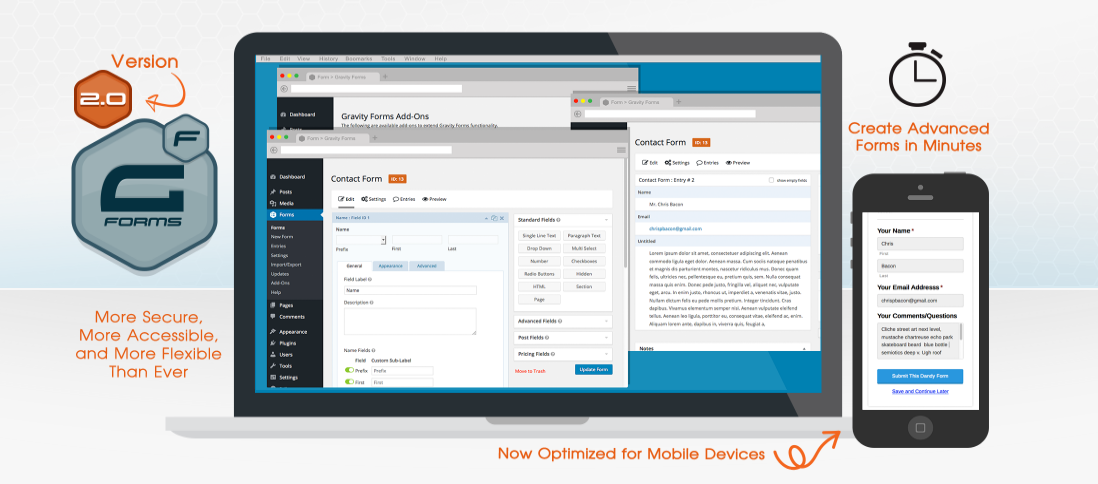
Gravity Forms provides a wealth of features, functionalities, and accessibility.
It is the easiest way to create advanced forms and place them on your WordPress website. It is the quickest way to create advanced contact forms on your website. Over a million WordPress website uses Gravity Forms to enable contact forms.
It is easy to extend Gravity Forms while integrating with several web applications and optional add-ons such as PayPal, Stripe, Campaign Monitor, and MailChimp among many others.
Without knowing much tech it is easy to integrate Gravity Forms on your pages and posts.
Direct Comparison: Contact Form 7 vs. Gravity Forms
Pricing Model:
Contact Form 7:
It is a free-to-use plugin. It is an open-source solution that makes it accessible to everybody. Be that as it may, there are a few paid third-party plugins you can consider buying in case you would like a few more advanced functionalities.
Gravity Forms:
It is a paid plugin and comes with many advanced features. It also provides premium support to all its users.
Ease of Use:
Contact Form 7:
It is known for its effortlessness. It’s actually quite simple, but the setup process could be a little challenging for some users.
Gravity Forms:
Its drag-and-drop interface is quite amazing and user-friendly. It is really useful for those who are just starting out with little to no experience.
Customization and Flexibility:
Contact Form 7:
It has all the basic functions for forms. Customization can be done further if the user has enough knowledge of extra plugins and coding.
Gravity Forms:
Considerably customizable with built-in features. It permits complex form structures, conditional fields, and more without requiring additional plugins.
Integration and Extensions:
Contact Form 7:
It is heavily dependent on third-party plugins for expanded functionalities like payment gateways or advanced spam filters.
Gravity Forms:
Comes with a range of add-ons and plugins, from payment processors like PayPal and Stripe to email marketing tools like MailChimp.
Support and Community:
Contact Form 7:
Being free, it doesn’t offer complete support. Be that as it may, its tremendous client base implies there’s an expansive community to turn to whenever you need some help.
Gravity Forms:
Premium support is one of its USPs. Clients get access to FAQs, information bases, forums, and email support.
We hope this post will answer all your questions and help you in deciding to choose the best suitable contact form plugin for your website.
However, choosing a suitable contact form depends on your requirements.


Thank you for submitting the details!
We will keep your information safe. Feel free to contact us with any questions at hello@uplers.com
Please check your email for next steps shared by Robert.















