12 Use You Most Likely Didn’t Know About Facebook Button
- Krupa Bagiya
- February 20, 2019
- 7 Minute Read
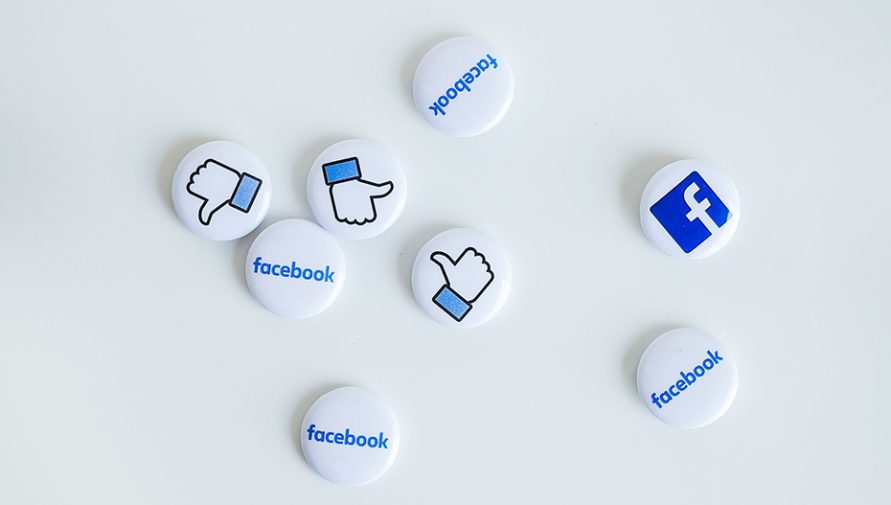
Incepted as an idea, Facebook Business today has earned itself a valuable position in the list of marketing strategies for almost every business investing in social media marketing. Facebook has been constantly working on adding new features for businesses and help them gain a better reach to their audience.
The Facebook Business Page is modified regularly to sport more components that could help businesses attract more sales/bookings from the platform. However, many Facebook features for businesses remain unexplored. So, let us mine deeper into the Facebook Business world to get a look at some hidden Facebook features that we can use for our business:
Facebook Offers 12 Type of Call-to-action Buttons
1. Book Now Button
One of the most common call-to-action buttons you could use for your business is the “Book Now” button. This button helps you convince your customers to take a call to action and book your services or appointment directly from your Facebook Business page. If you have a business that earns through online bookings or online sales, “Book Now” button is a must Facebook feature for you.
When you choose the “Book Now” button from the “Book with you” option and click Next, you have two options –
1) You can set “Appointments on Facebook”
2) “Link to Website”, where you can add the URL of your website.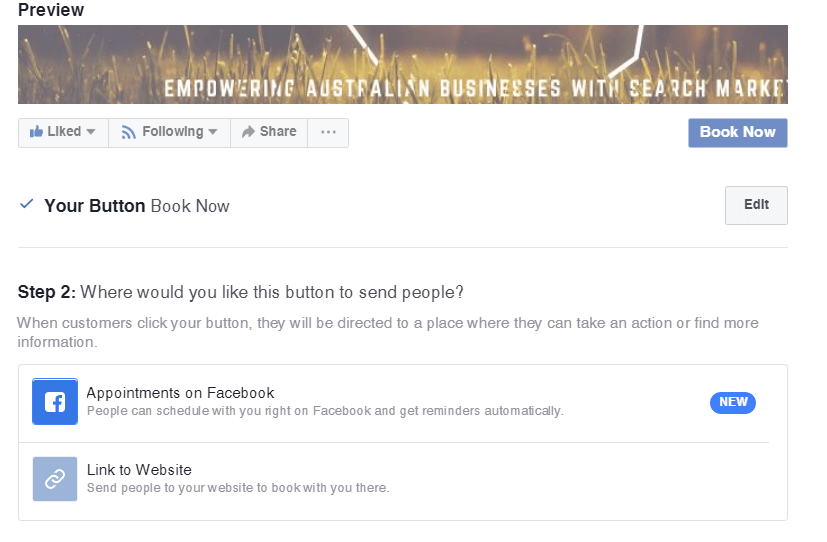
2. Contact Us
Service-based businesses don’t work on direct bookings, instead, they operate by getting people interested in their services and connecting with them as leads, which can be converted into clients. A “Contact Us” button on your Facebook Business Page can help you draw good traffic to your website in the form of leads. This can be used by a user if he wishes to connect with your business regarding discussion or query of his project.
You can choose the “Contact Us” button by clicking on the “Contact you” tab. On clicking the Next button you are directed to the next step where you can link your Contact Us page by clicking on – “Website Link”.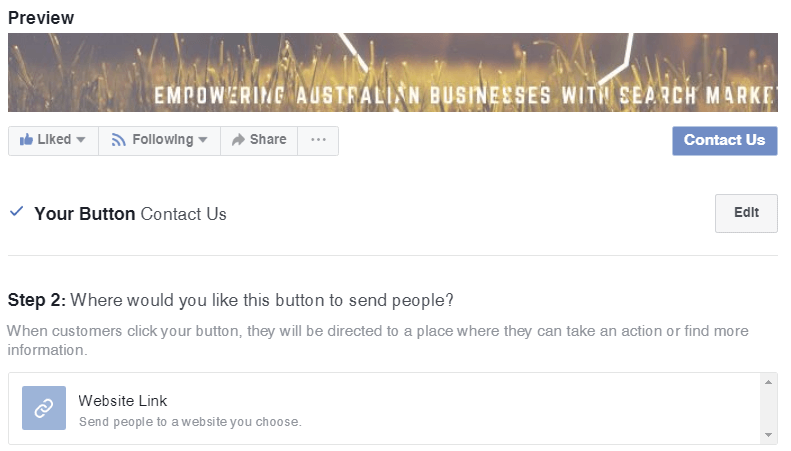
3. Send Message
Another important Facebook call-to-action button option is “Send Message” button, which is generally used by service-based businesses to generate inquiries by solving customer queries and collecting their requirements. If a user is interested in a service offering he can directly click on this button to submit a query or to post his requirements directly through the Facebook Business page of the company.
You can choose the “Send Message” button by clicking on the “Contact you” tab. On clicking the Next button you are directed to the next step showing your button has been configured, here you can click Finish to start.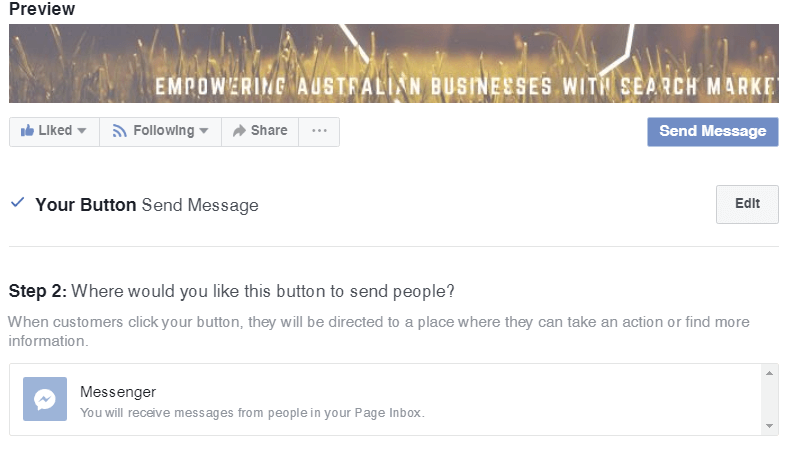
4. Send Email
This Facebook button helps businesses to connect with their prospects directly through email. This Facebook feature doesn’t only cater to B2C marketing requirements but also helps in B2B lead generation, which thrives on the email platforms. In the case, a user wishes to discuss his requirements he can directly connect with the service provider on email through this button.
You can choose the “Send Email” button by clicking on the “Contact you” tab. On clicking the Next button you are directed to the next step where you can enter your email address by clicking on “Add your email address”.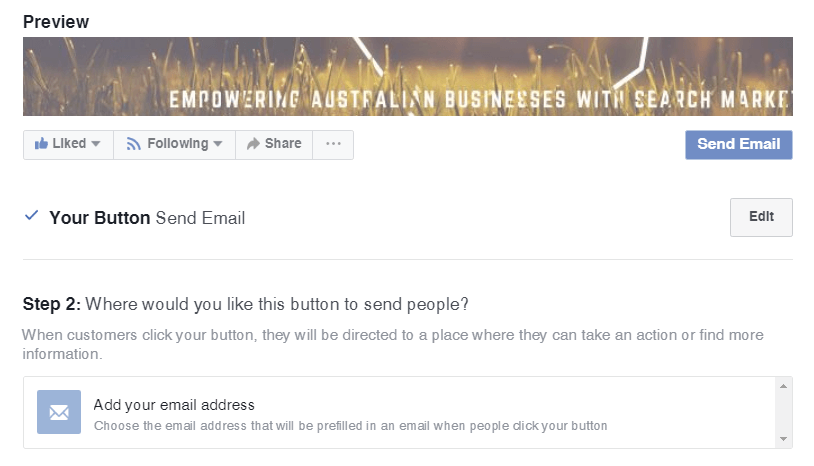
5. Call Now
Employed by a majority of businesses, “Call Now” Facebook button helps the businesses to allow the interested users to connect with them directly on call. This hidden Facebook feature offers great conversions as calling is the most preferred and easy way to approach someone. Businesses just need to add their number to the “Call Now” button, which will be displayed on their Facebook Business page.
You can choose the “Call Now” button by clicking on the “Contact you” tab. On clicking the Next button you are directed to the next step where you can enter your phone number by clicking on “Add your phone number”.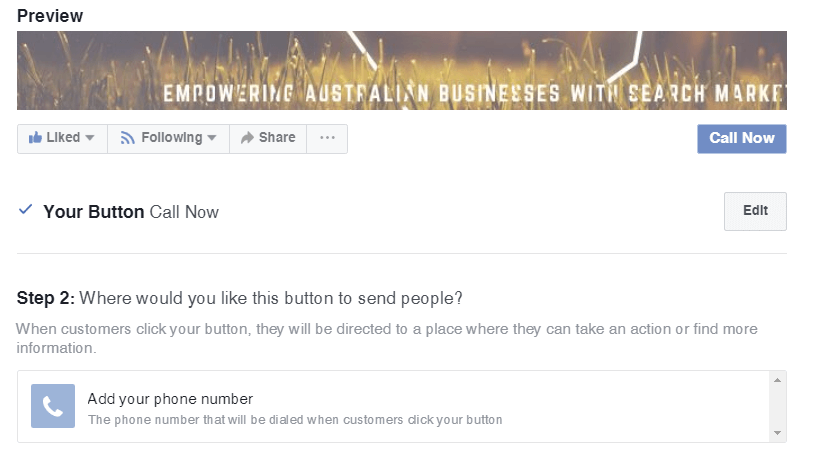
6. Sign Up
A good call-to-action button used by businesses is the “Sign Up” button. This button helps businesses in collecting important contact information from interested users. These data can be used as high-quality leads and the email IDs of the users can be used for email marketing campaign. With this, high-quality data can be used as a custom audience for a business’s Facebook marketing campaign.
You can choose the “Sign Up” button by clicking on the “Contact you” tab. On clicking the Next button you are directed to the next step where you can enter your Sign Up page by clicking on – “Website Link”.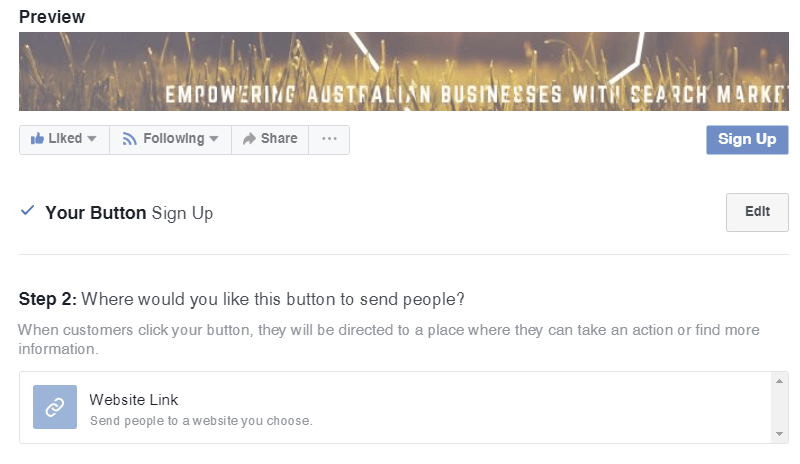
7. Watch Video
Catering to different domains and different marketing channels, Facebook offers a choice between the call-to-action buttons. If you wish to promote your YouTube video or any other marketing video, you can use the Facebook “Watch Video” call-to-action button.
You can choose the “Watch Video” button by clicking on the “Learn more about your business” tab. On clicking the Next button you are directed to the next step where you have two options –
1) “Website Link”, where you can add the URL of your website
2) “Facebook Video” for selecting a video in your Facebook library.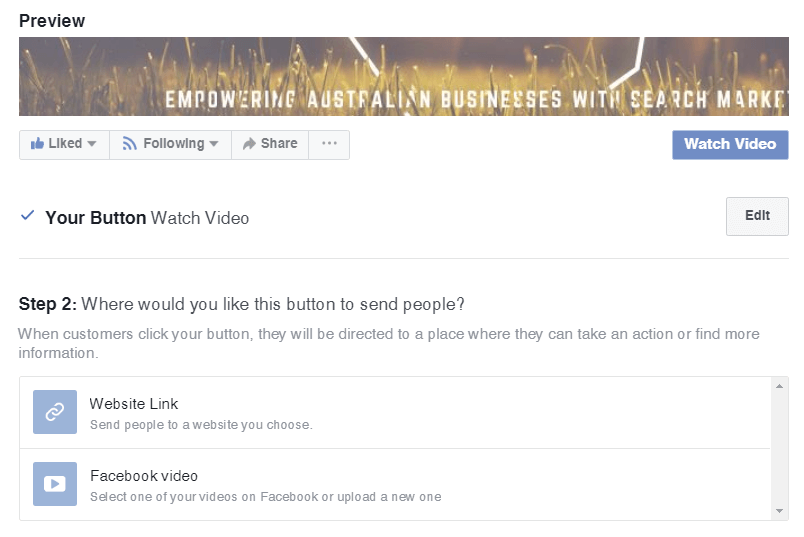
8. Learn More
For a service-based business where users like to take well-informed decisions after reading all the conditions and details regarding a service, he can click on the “Learn More” button. This call to action button can be used by businesses to direct the interested users to their websites and convert them from there.
You can choose the “Contact Us” button by clicking on the “Learn more about your business” tab. On clicking the Next button you are directed to the next step where you can link your website page by clicking on – “Website Link”.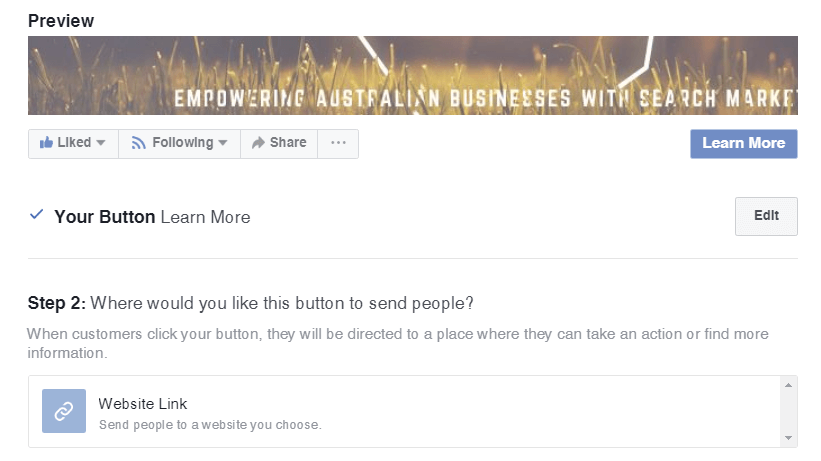
9. Shop Now
Another common Facebook feature for businesses is the “Shop Now” call-to-action button used generally by e-commerce businesses. This feature allows the users to take a direct call-to-action and buy a product from your Facebook Business Page. Those who wish to improve the online sales of their eCommerce business directly through Facebook, “Shop Now” button can be the best call-to-action for you.
You can choose the “Shop Now” button by clicking on the “Shop with you” tab. On clicking the Next button you are directed to the next step where you have two options –
1) “Website Link”, where you can add the URL of your website
2) “Shop on your Page” for sending customers on the Shop section of your Page.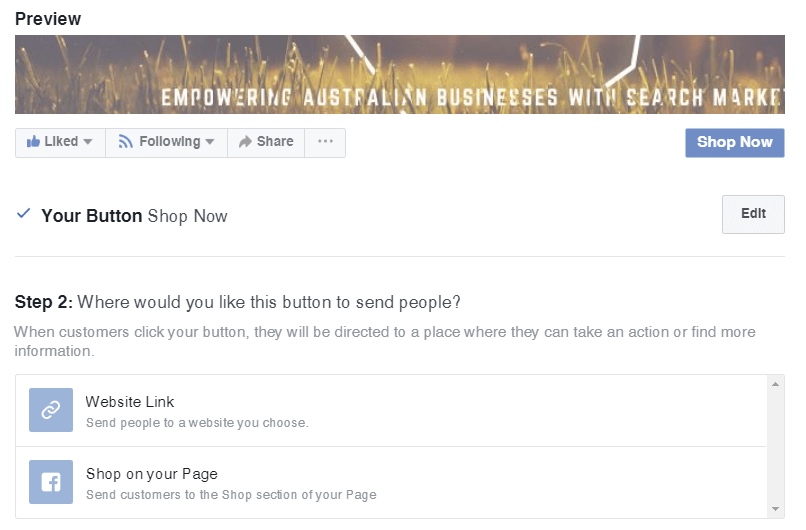
10. See Offers
If you as a business owner, wish to promote your offers and deals online to improve your sales, the best Facebook feature for your business page is the “See Offer” button. By clicking on this button, the user can be directed to your offer page or deal page from where he can redeem it.
You can choose the “See Offers” button by clicking on the “Shop with you” tab. On clicking the Next button you are directed to the next step where you can direct the users to the offers section of your business page by clicking on “Offers section of your Page”. Then click “Finish”.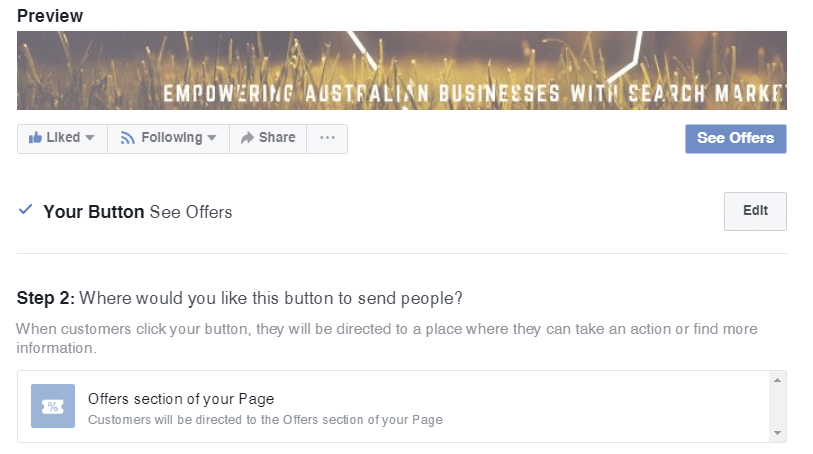
11. Use App
In case you have a new business app and you wish to direct your potential customers from your Facebook Business page to your business app, you can employ the “Use App” Facebook button. You just need to link your application with this button along with some minor configuration settings.
You can choose the “Use App” button by clicking on the “Download your app or play your game” tab. On clicking the Next button you are directed to the next step where you can link your application download page by clicking on – “Website Link”.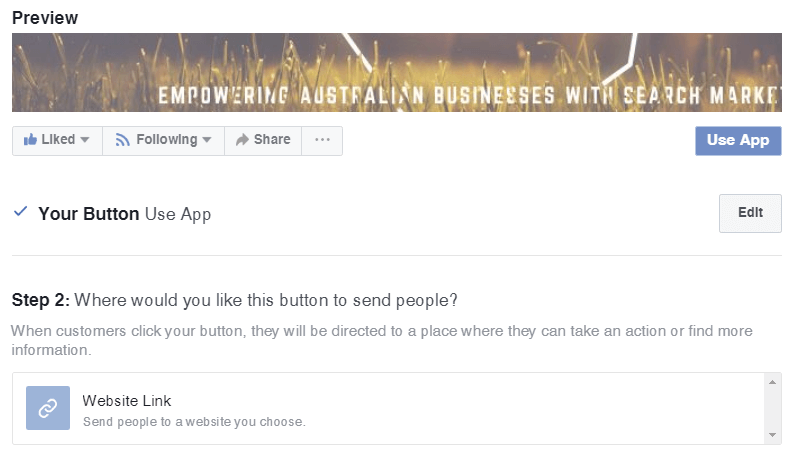
12. Play Game
Another custom call-to-action button offered by Facebook as a good feature for Gaming businesses is the “Play Game” button. This feature is used by businesses to promote their gaming apps. Through this Facebook feature, users can be directed to a gaming application they wish to play. Further, you can convert them as subscribers or for paid game downloading.
You can choose the “Use App” button by clicking on the “Download your app or play your game” tab. On clicking the Next button you are directed to the next step where you can link your game download page by clicking on – “Website Link”.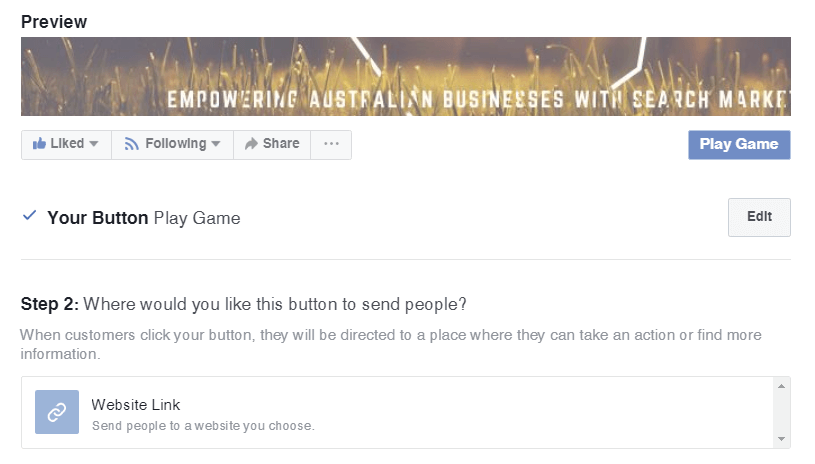
Facebook as a business generation platform sees each business differently with its own specific target audience and custom marketing strategies. Therefore, it offers a wide range of call-to-action options to promote your business. So, choose the best Facebook call-to-action for your business page and get started today!
Multiply Your Business Revenue – Get Great Returns From Facebook Marketing!

Thank you for submitting the details!
We will keep your information safe. Feel free to contact us with any questions at hello@uplers.com
Please check your email for next steps shared by Robert.

















